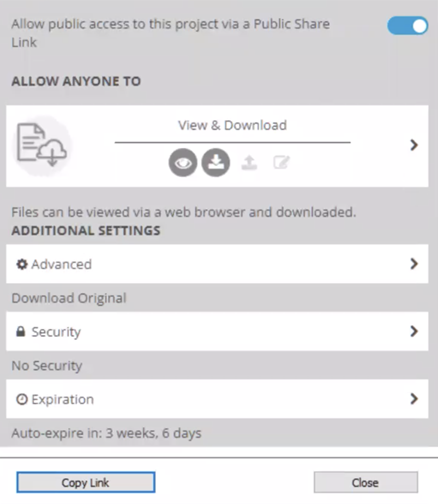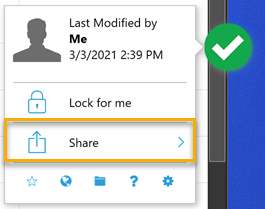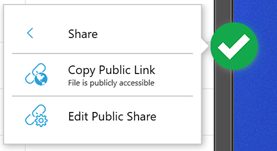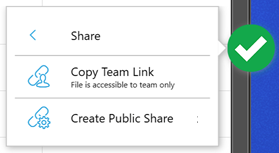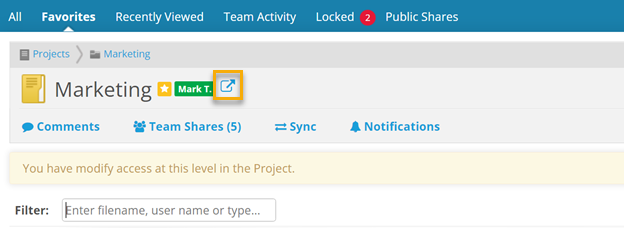Workplace for Windows and Mac v10.4.1
April 11, 2022
Release Notes
We're pleased to present Workplace for Windows and Mac v10.4.1.
The stability and security of our service is always central to our development efforts. All releases contain improvements related to that goal; those improvements may also enhance app performance. In this release specifically, we've included updates that deliver enhanced system memory usage, as well as improved performance when leveraging Workplace Server.
In addition, this release includes the following features, changes, and issue resolutions:
Features
With this release, you'll be able to create public shares from your local Workplace drive using a native interface. The introduction of this simplified but full-featured public sharing UI, built right into the Workplace app, means that you won't have to launch Workplace Online in order to share items from your local Workplace drive.
To access this interface, just right click the item you wish to share, hover over the Share menu item, and select Create Public Share (or Edit Public Share, if one already exists) just as you always have. The interface below will display:
From here, you'll create or edit the public share. For detailed instructions, please refer to Workplace Folder in the Workplace Folderhelp topic.
We've expanded our SmartBadge feature to provide you with quick access to all sharing functions. A new Share menu item has taken the place of the old Copy Team Link item. If the file has not yet been publicly shared, you'll find Copy Team Share Link and Create Public Share options nested in a submenu under Share. If the file has been publicly shared, those options will be Copy Public Share Link and Edit Public Share.
| Share menu item | Share submenus |
|---|---|
|
Files that have not been publicly shared: Files that have been publicly shared: |
The create/edit items for public shares will open the public share interface described in Managing project, folder, and file public shares.
These enhancements are part of our ongoing efforts to bring you a consistent user experience across all Workplace platforms and components.
The Workplace sign-on login flow now supports Yubikey. Users can now sign on using this biometric device.
Changes
The Workplace app now requires macOS 10.12 (El Capitan) or later.
For uploads to the Workplace service only, we have reprioritized sync events over backup events. Collaboration is the primary function of Workplace and thus a higher priority than backup of personal files.
Issue resolutions
In some cases, the installation of Workplace v10.4.0 on Windows 11 machines stalled after the requested machine reboot and serially requested repeated reboots. Workplace v10.4.1 can now be successfully installed on all supported Windows operating system versions.
Silent RMM deployment of Workplace v10.4.0.15 to macOS resulted in a prompt to allow installation of a new helper tool. Giving permission or canceling the operation resulted in a repeated identical prompt. The issue was resolved with a change to the manner in which the installation script copies the Workplace app. Deployment to Macs via RMM is once again seamless.
An issue with the Restrict Offline Access Duration policy resulted in files being available offline after the time period set in the policy had expired. The issue has been resolved; after the time period specified in the policy has elapsed, hard- and soft-synced files will be encrypted until the user reconnects to the Workplace service to reestablish offline access to files.
If a user tried to open a file that was not available offline while the Workplace app was unintentionally disconnected from the service (e.g. no internet), there was no indication of why the file did not open. An error message is now displayed.
The following minor issues related to our Workplace for Windows and Mac v10.4 and Workplace for Windows and Mac v10.3.2 releases have been resolved:
- The Recently Viewed list will now reflect all file view activities, regardless of the manner in which (local machine, Workplace Online, etc.) files are accessed.
- (Windows Only) The Recently Viewed list displayed items in reverse order within their respective categories. The items are now listed as designed, with the most recently viewed items appearing first.
- (Mac Only) The time period category names on the Recently Viewed list have been corrected to meet specifications. They are now Today, Last Week, and Older.
The Preview File function on the Dashboard context menu has been deprecated.
Items listed on the Dashboard appeared to be unavailable (displayed in gray text) after the Workplace app was manually disconnected from and then reconnected to the Workplace service. The issue has been resolved so that upon reconnection, the display is refreshed, the items appear in black text, and are clearly available for use.
Files generated and/or editing with Terramodel or OpenOffice and stored Workplace took an unexpectedly long time to save, resulting in a suboptimal user experience.
The manner in which these applications save files creates significant processing overhead, but we were able to reduce the save time significantly by making modifications to the Workplace app.
Under exceedingly rare conditions that are likely to be reproducible only in test environments, conflicting files in the cache would result in isolated files continually reverting to a specific version. The issue has been resolved.
Moving an item from the local Workplace drive to another local folder (even one within the Workplace drive) resulted in the Workplace app spontaneously closing if the Workplace Desktop instance was connected to a v8.4 Workplace Server instance via the LAN. We've corrected the underlying issue.
Using the Reveal in Explorer function on the Workplace Online Folder Detail page opened the parent folder in Explorer, with focus placed on the target folder. The function now opens the target folder, as it should.