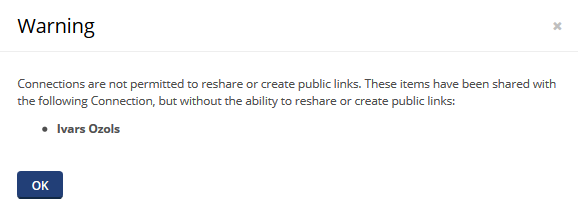2018.2 Service Update
May 2018
We're pleased to announce our 2018.2 Service Update.
The 2018.2 service update is a multi-component release, affecting Workplace Online, Workplace Desktop (now at version 7.3 for both Windows and Mac), Workplace Server (now at version 7.3), and Workplace Mobile (now at version 2.4 for both Android and iOS).
NOTE This is a rolling release. All changes described in these notes will be available by early June.
The 2018.2 Service Update includes the following changes, features, and issue resolutions:
Features
The new Microsoft Office Web Application Open Platform Interface (WOPI) protocol has allowed us to provide a faster and more reliable integration to our Workplace users. These improvements will also resolve setup issues in certain environments and generally create a seamless and simpler document editing experience.
NOTE This integration will no longer require a Sharepoint license; it requires an Office 365 commercial license.
Availability of this integration is controlled, as it previously was, via policy profile. For details, refer to Select Policies. Multi-user editing, previously an Online Editor policy selection, is now always enabled; it can no longer be disabled via policy.
The Microsoft OneDrive integration has been superseded by our improved Office 365 integration.
NOTE Users will be prompted for their Office 365 credentials the first time they use the through Workplace and periodically thereafter.
For more information, please refer to Document Editors and Creating and editing documents online.
You now have the option to allow public link recipients to overwrite the files you share with them. And if you're sending a public link to a Microsoft Office file (.docx, .pptx, .xlsx), recipients can now edit the file via Office 365. These new features expand the benefits of Workplace file sharing and collaboration outside your organization, with no need to purchase additional licenses.
This enhancement also allows public link recipients to download, edit, upload, and overwrite non-Office files.
To use this new feature, just create a standard link with Download, Upload, and the new Allow Overwriting of Existing Files settings enabled. We've even added a simple toggle switch that automatically selects all the correct settings for editing via public link: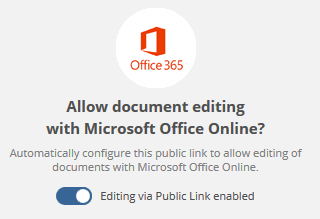
For more information, please refer to Managing project, folder, and file public shares.
In Workplace Desktop 7.3 for Mac, updated in this release, popups from SmartBadge will persist until you dismiss them manually, so you won't miss any notifications if you're away form your desk for a moment.
For more information, refer to SmartBadge.
With Workplace Mobile 2.4 for iOS, we've implemented iPhone X support. The layout has been optimized, with consideration to the notch. FaceID is now supported as an authentication option.
Changes
With this release, we've updated our privacy agreement. All users will be prompted to acknowledge this change upon login to Workplace Online.
Please note that we have also added End User License Agreement and Privacy Agreement links to the bottom of every page in Workplace Online and in Workplace Desktop > About, so any user may view them at any time.
Changes in this release bring the Workplace service into compliance with the European Union General Data Protection Regulation (GDPR).
For general information about the GDPR, click here. For Autotask's GDPR statement, please click here.
Issues
Workplace service issue resolutions
Enhancements have been made to ensure that all components of the Workplace service display the same information concerning backup progress and status.
A status of Not Activated may have displayed for active users in some scenarios. Status will now be reported consistently, even if the user has not gone through a typical activation process.
We're pleased to include a variety of general user interface and user experience improvements to all components of the Workplace service.
We've also included a series of enhancements to the Workplace service sync and backup engines to provide improved stability and performance.
A Workplace Outlook Plugin prevented users from seeing the contents of folders within the project in the project tree. You will now be able to see the contents of folders to which you have access.
In addition, we've improved the stability of the Workplace Outlook plugin.
We have improved handling of large data set backups in Workplace Desktop for Windows.
Previously, if Workplace files were open during a Workplace Desktop uninstall in which you have chosen not to retain Workplace data, the Workplace folder would not be removed, resulting in an incomplete uninstall. You will now be prompted to close any Workplace files that are open during the uninstall process.
For general information, please refer to Install or uninstall the Workplace app.
When editing a public link via Workplace Desktop for Windows, the default configuration rather than the current configuration was displayed. The current configuration is now displayed in edit mode.
In Workplace Desktop for Windows, the right-click menu options for copying links in Windows Explorer were unclear. The new options are as follows:
If a public link does not exist, the options are Create Public Link and Copy Team Link.
If a public link does exist, the options are Edit Public Link and Copy Public Link.
Workplace Desktop for Mac issue resolutions
The Workplace Desktop for Mac SmartBadge feature has been improved to resolve some auto-locking issues concerning .pptx and .xlsx files. For general information on this feature, please refer to SmartBadge.
In Workplace Desktop for Mac, connection-to-service times were displayed in hours and minutes. They will now appear, as needed, in weeks, days, hours, and minutes.