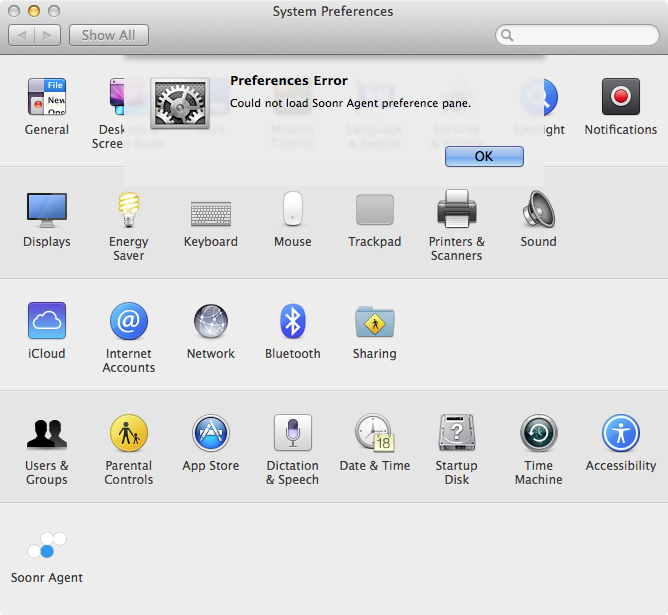I installed the Workplace app on my Mac, but I still can't access the preferences. The error message says "Preferences Error. Could not load Workplace Preference pane."
The Workplace app must be associated with a user account
Once the Workplace app is installed in one user account, it becomes available to all users within the System Preferences. The Workplace app, however, must be associated with an account before it can be used. If it has not been associated with a user account, attempting to open the Preferences pane will result in the following error message:
To resolve this issue:
- Go to your Applications folder.
- Double-click on the Workplace application. This will launch the Account Setup assistant.
- After completion, quit and relaunch the System Preferences to gain access to the Workplace app preference pane.