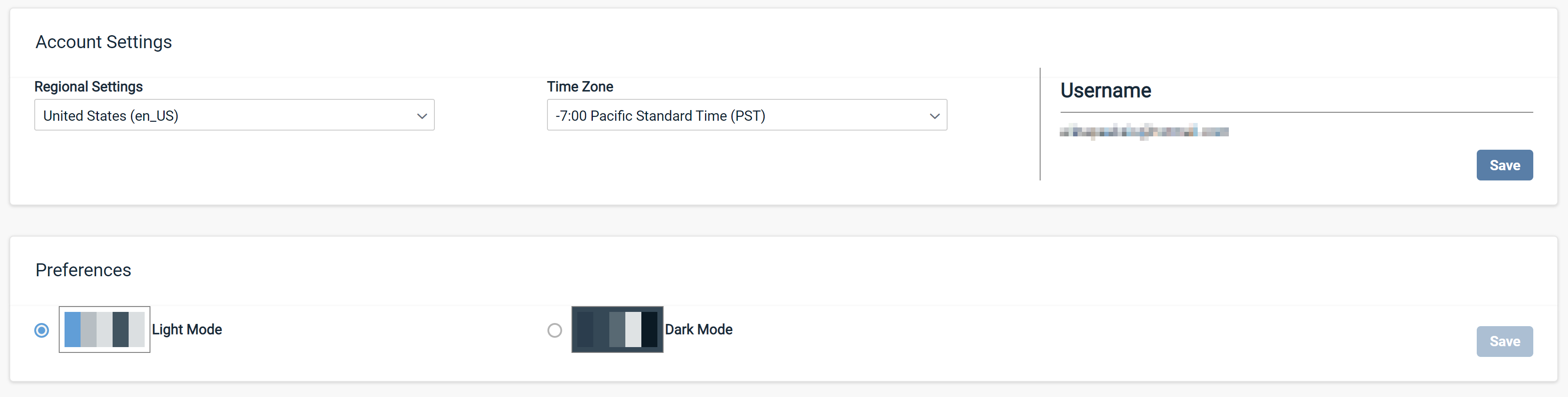PERMISSIONS All users
NAVIGATION Click your username at the top of the page and select My Settings in the dropdown
All users with access to Workplace Manager have a user account. This page lets you manage that account.
The Account Settings area allows you to change your regional settings and your time zone. Preferences allows you to select light mode or dark mode for your interface display.
How to...
- Make the appropriate selection from the Regional Settings and Time Zone dropdown menus.
- Click Save.
- Click the radio button associated with the display mode you prefer.
- Click Save.
Many users with a Workplace Manager account also have an account on Workplace Online to store and manage their own files. If you use the same username/email address, those accounts can be linked.
Refer to Manage multiple linked accounts.