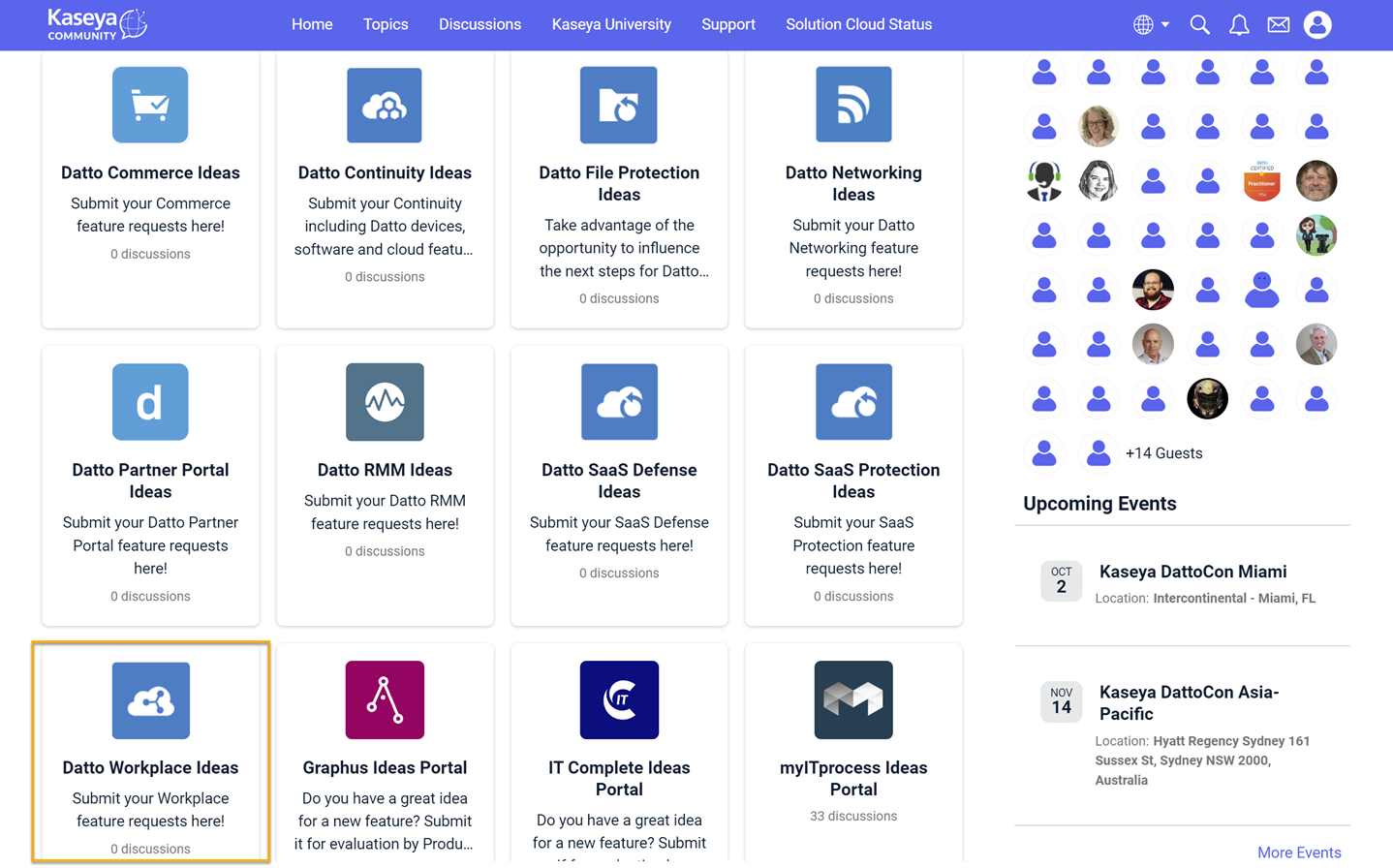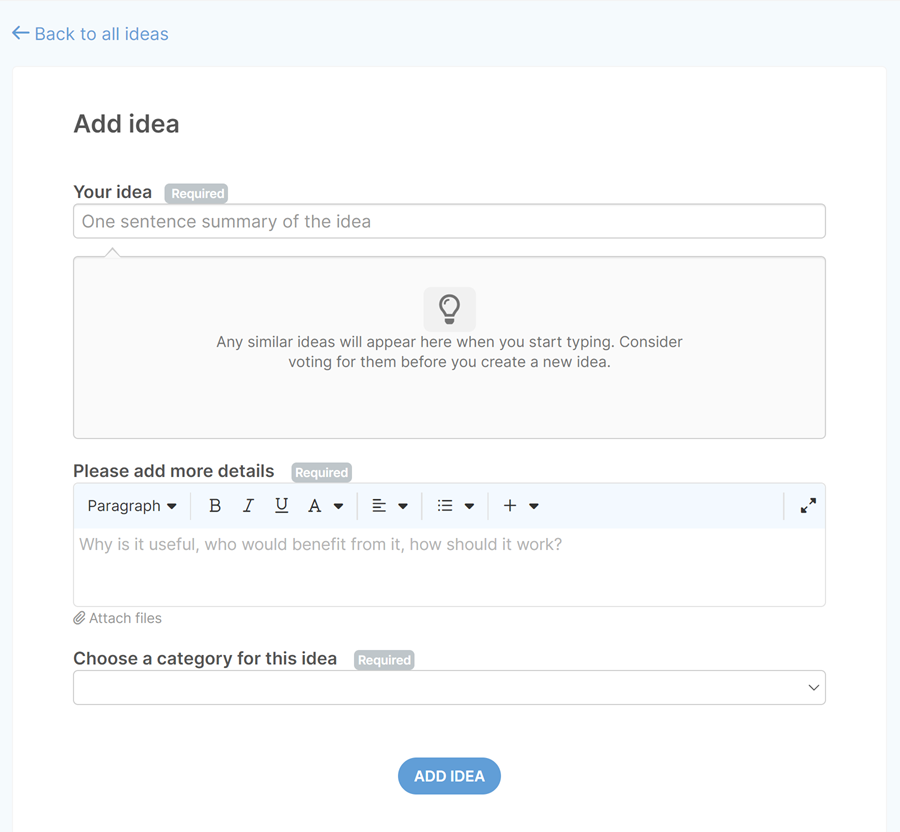Just submit your idea via the Kaseya Community.
-
Log into the Kaseya Community.
-
In the horizontal scroll area, scroll right until you see the Ideas tile:
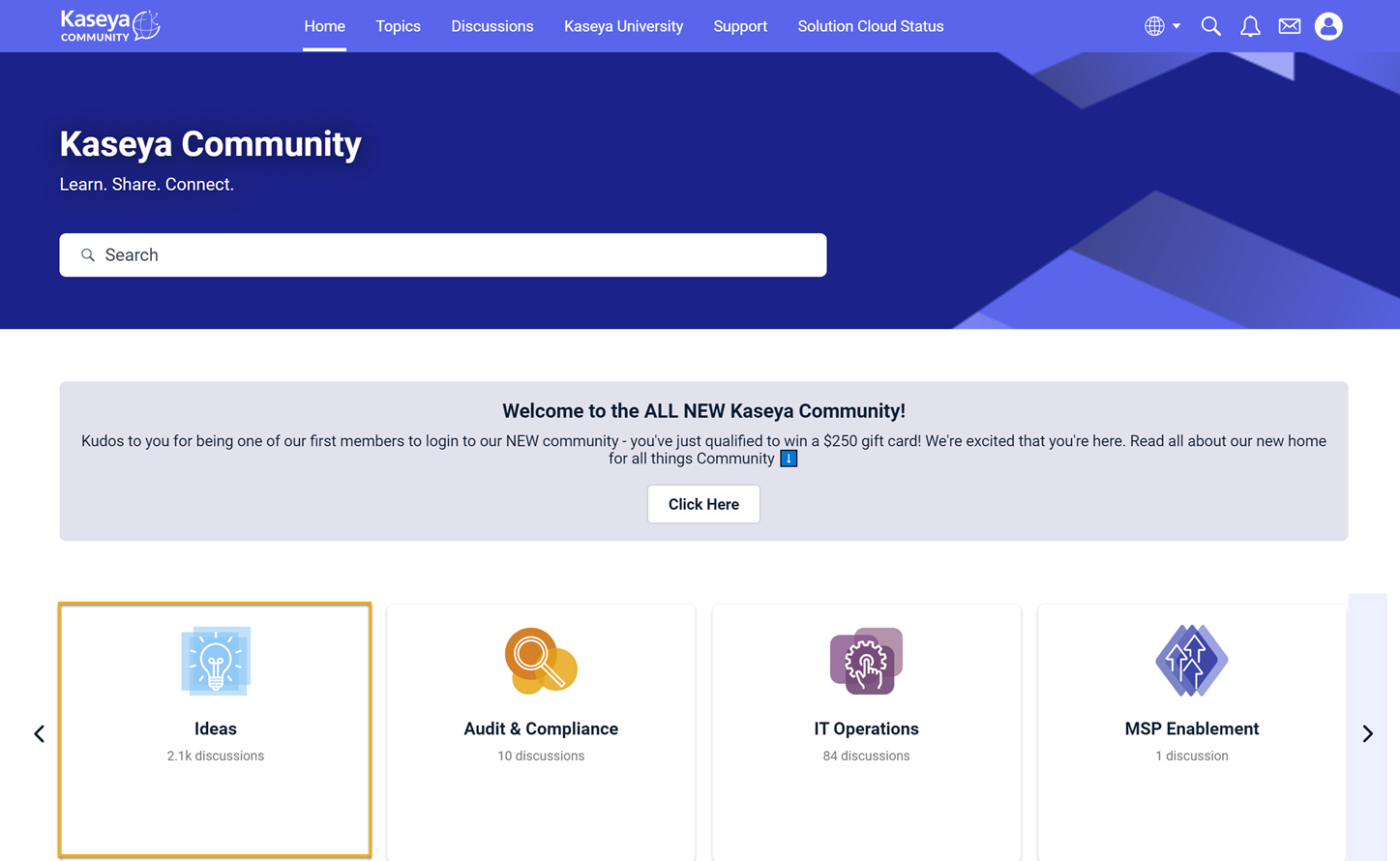
-
Click the Datto Workplace Ideas tile. This will open the Ideas page for Workplace:
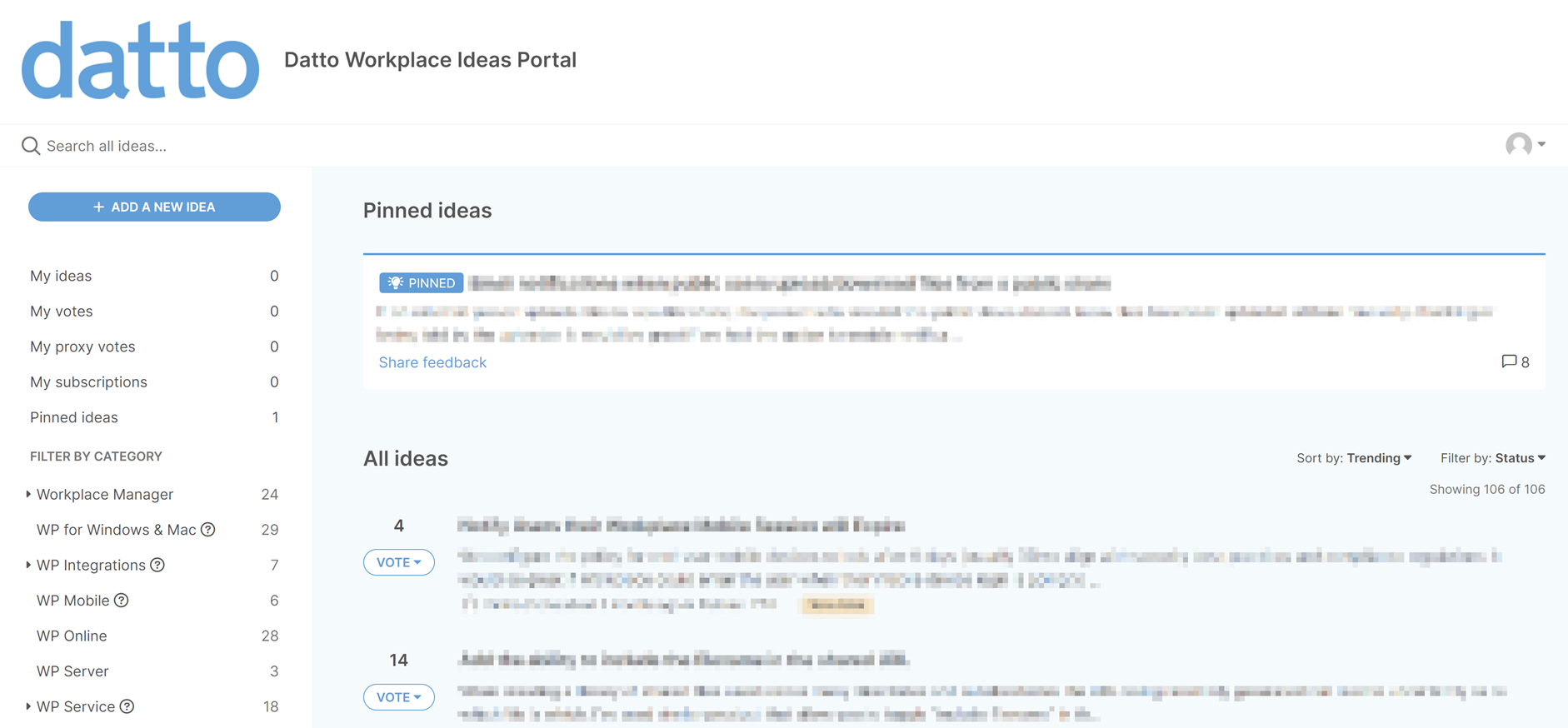
-
Complete the form, then click ADD IDEA. Your feature request/idea will be reviewed by members of the Workplace product management team.
NOTE If you have any questions concerning the Kaseya community, please email your feedback to ConnectCommunity@Kaseya.com.