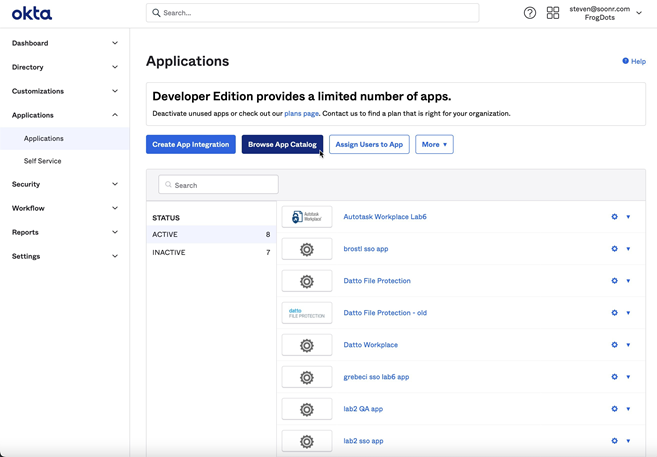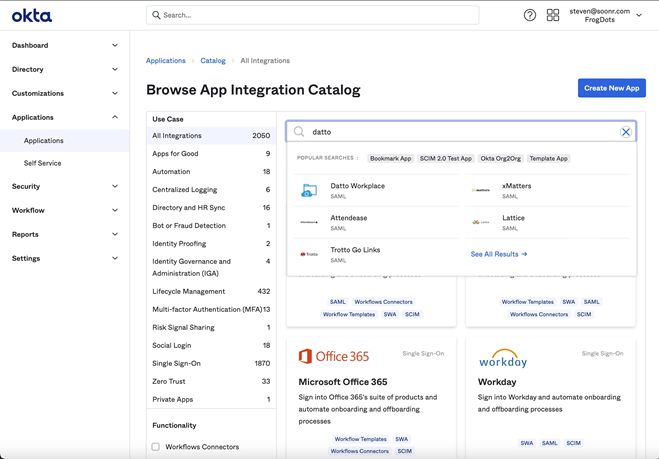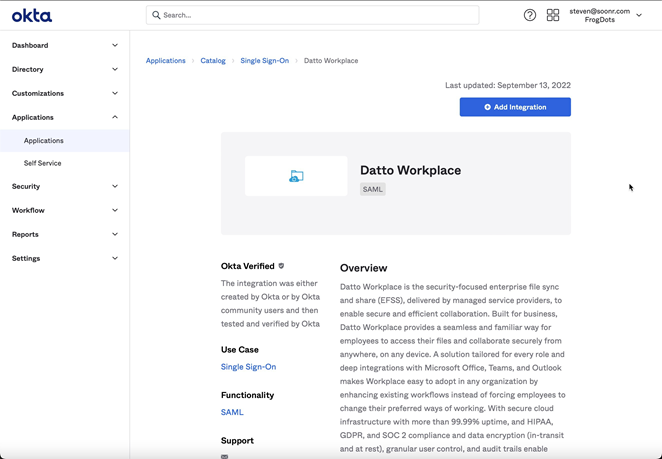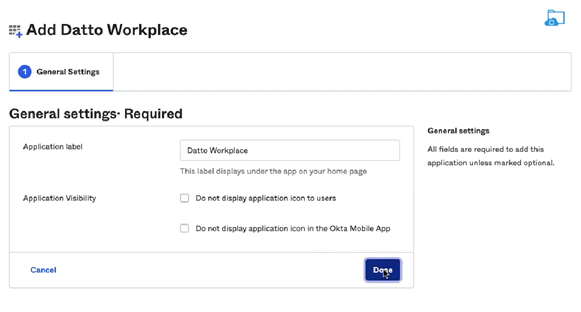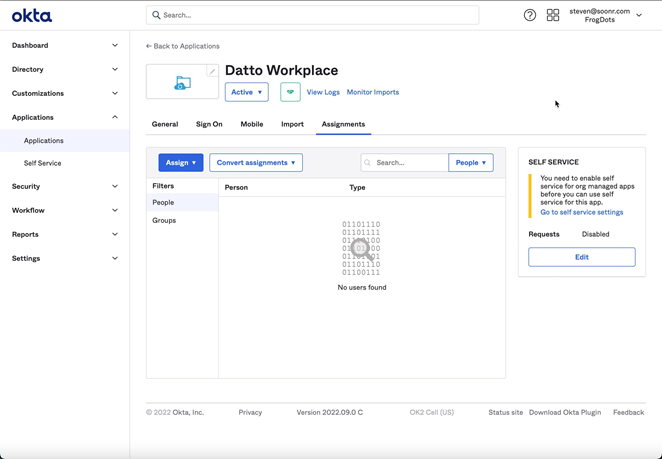PERMISSIONS Full Access or Team Access
NAVIGATION
The Single Sign-On feature allows for an additional method of authentication when accessing Workplace Online.
NOTE These instructions are a supplement to our topic on Single sign-on integration guide. Please use this guide in conjunction with those instructions.
How to...
-
Login to your Okta portal as an administrator.
-
Click Applications in the left navigation panel, then click Applications in the resulting submenu.
- Select the people or groups who will have access to this integration.
- Click Sign On, then scroll down to the SAML Signing Certificates section:
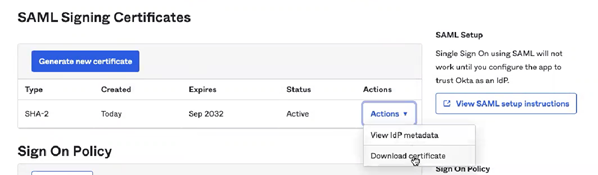
- Click Actions and download the certificate and copy the IdP metadata that you will need in order to complete this process in the Access the single sign-on configuration page in Workplace step of the Single sign-on integration guide.