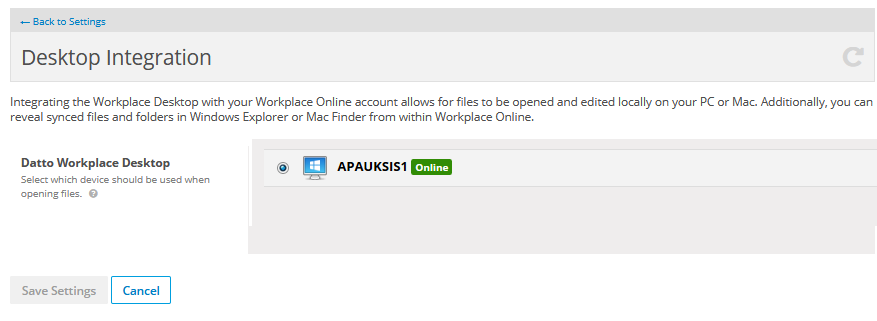PERMISSIONS All users
NAVIGATION Workplace Online > Click your name (My Account) > Desktop Integration
NAVIGATION Workplace Online > Click your name (My Account) > My Settings > Desktop Integration
Integrating the Workplace Desktop app with your Workplace Online account allows for files to be opened and edited in the native application on your PC or Mac. Additionally, you can reveal synced files and folders in Windows Explorer or Mac Finder from within Workplace Online.
NOTE Workplace Desktop 5.1 or later must be installed and associated with the same account as the Workplace Online session.