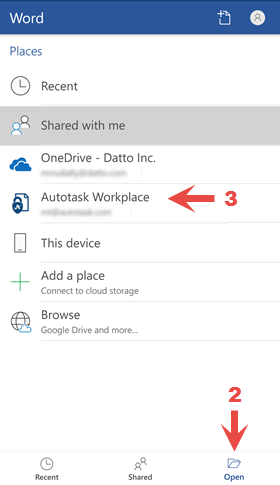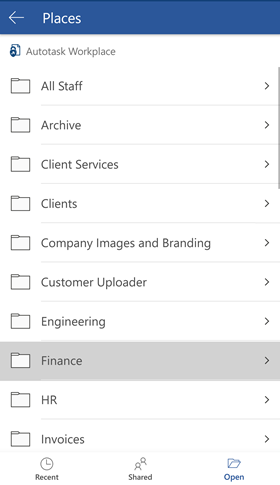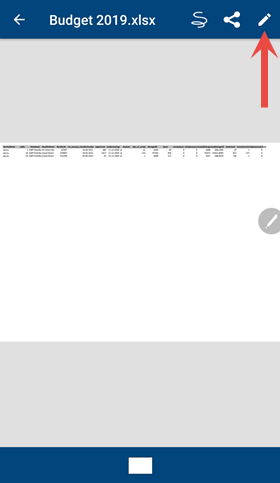Workplace Mobile 2.5 for Android
March 27, 2019
We're pleased to announce Workplace Mobile 2.5 for Android, which introduces the following enhancements and features:
Workplace Mobile MS Office Integration
In collaboration with Microsoft, we have leveraged Microsoft Office protocols to create a new MS Office integration for Workplace Mobile.
- If you have MS Office apps installed on your Android mobile device, and depending on the selections you make in our Updated Workplace Mobile Policies, described below, you'll be able to open MS Office documents stored in Workplace in their native apps and save them directly back to Workplace.
- You can now add Workplace as a "place" from within Microsoft Office apps and open your Workplace documents from within MS Office.
NOTE We have deprecated our existing document editor for Workplace Mobile. The Create Document/Spreadsheet/Presentation options have also been removed from the + menu.
If you don't have MS Office apps installed on your mobile device, you can still use the document editor of your choice. To learn how, please refer to How do I edit a Workplace file with an app on my mobile device?
Add Workplace as a "place"
- Launch an MS Office app.
-
Tap Open.
- Tap Add a Place.
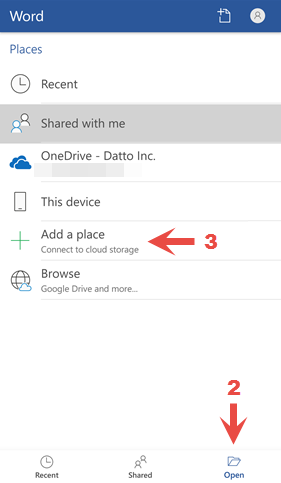
- Tap Autotask Workplace.
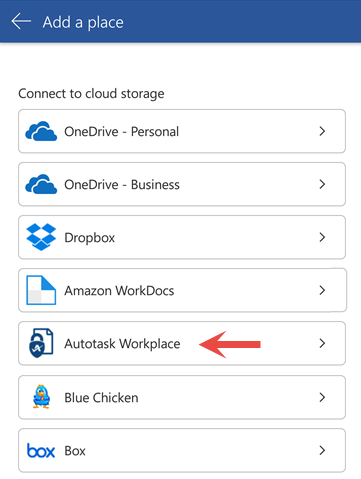
- Enter your Workplace credentials.
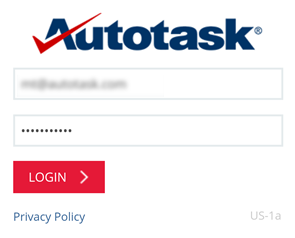
Open a Workplace document from Office
NOTE Any changes made to documents in MS Office apps will be automatically saved to Workplace.
Open an MS Office document from within Workplace
Updated Workplace Mobile Policies
Three policies on the Select Policies page allow you to control who can perform specific document management tasks in MS Office via Workplace Mobile. By adding one of these policies to your policy profiles, you can fine tune Workplace document permissions, including edit, export, and document creation for Workplace Mobile users.
While the policies listed below predate this release, the precise behavior of these existing policies has changed slightly due to the new MS Office integration.
Disable Mobile Exporting
Prevents files from being exported to other apps, attached to emails, printed, etc. from Workplace Mobile.
- Hides the Share menu
- Disables the Microsoft Office mobile app integration
- Cannot access Workplace as a "place" in MS Office apps
- Cannot edit Workplace documents in MS Office apps
Disable Mobile Editing
Prevents existing Workplace content from being modified via Workplace Mobile and the Microsoft Office integration.
- Hides Rename and Delete options
- Removes Scribble function; cannot annotate files
- Disables all Microsoft Office mobile app functions except Read
- Can only open documents via the Workplace "place" within MS Office and documents will be read-only
- Cannot open documents into MS Office apps from Workplace
Disable Mobile Adding and Creating
Prevents creation of new Workplace files, folders, and projects via Workplace Mobile and the Microsoft Office integration.
- Hides the + menu
- Hides the Copy option
- Android: Disables adding content with Intents and prevents you from using the Open With function either from or to Workplace Mobile.
- Disables file and folder creation in the Microsoft Office integration.
The following table details the precise file, folder, and project functions in Microsoft Office that are accessible when each policy is added to a policy profile:
| Policy | File Functions | Project and Folder Functions | ||||||
|---|---|---|---|---|---|---|---|---|
| Read | Create | Edit | Delete | Read | Create | Edit | Delete | |
| Disable Mobile Exporting | 
|

|

|

|

|

|

|

|
| Disable Mobile Editing |

|

|

|

|

|

|

|

|
| Disable Mobile Adding and Creating |

|

|

|

|

|

|

|

|
Look for these new policies in the Workplace Mobile section of the Select Policies page. For general information about this topic, please refer to Policy Profiles.
Issue Resolutions
Workplace Mobile for Android Issue
“Open In” from 3rd party apps to Workplace did not save. The issue has been resolved.
General Stability Enhancements
As always, this release contains general stability enhancements and several minor bug fixes resulting from automated issue reporting.