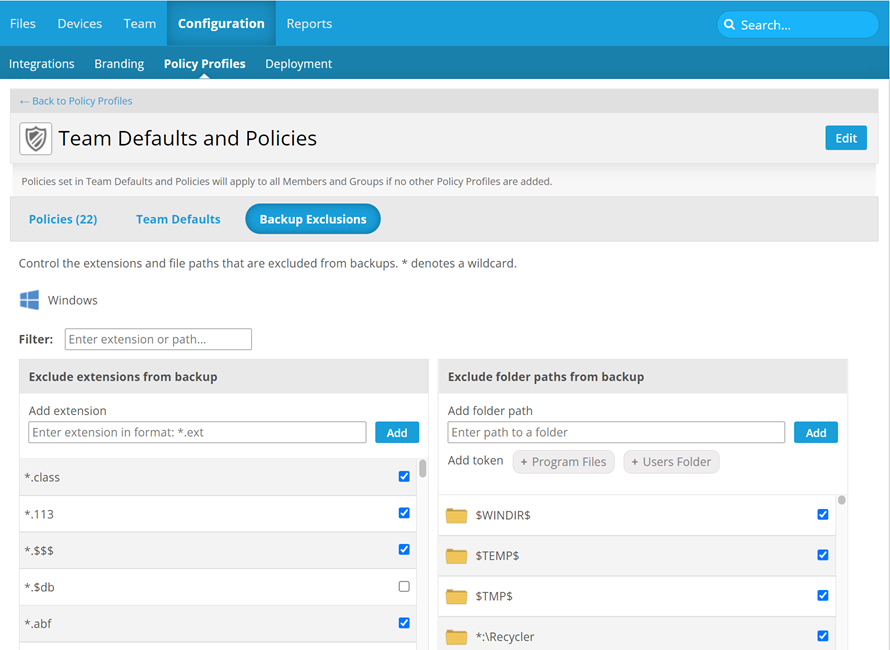Why are some files always excluded from backup?
On the Backup Exclusions tab of the Policy Defaults page in Workplace Online, some paths are selected for exclusion from backup. I can't deselect them! Why not?
The permanently excluded paths are not useful to back up and will slow down the backup process.
The system excludes these paths from backup for several reasons, all of which support a more efficient Workplace backup experience:
- The Workplace backup function is intended to back up your files. The excluded files have no value in a file-based backup, as they cannot be restored from a backup and actually function. If you wish to back up your device image, please see Datto's business continuity and disaster recovery (BCDR) offerings.
- Including these paths would only congest the backup process for the files that actually matter. If the service were to spend time backing up the excluded files, the files you actually need to back up would be sitting in a queue...not getting backed up.
- Backing up the excluded items would not only waste bandwidth, but needlessly consume RAM and CPU cycles on your device.
If you'd like to know which specific files are excluded, please refer to How can I find out exactly which files are excluded from backup?