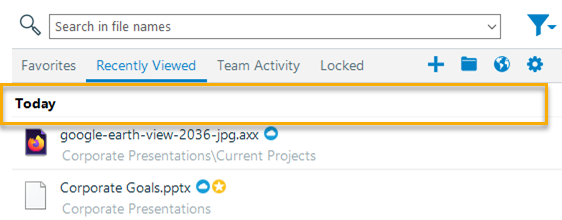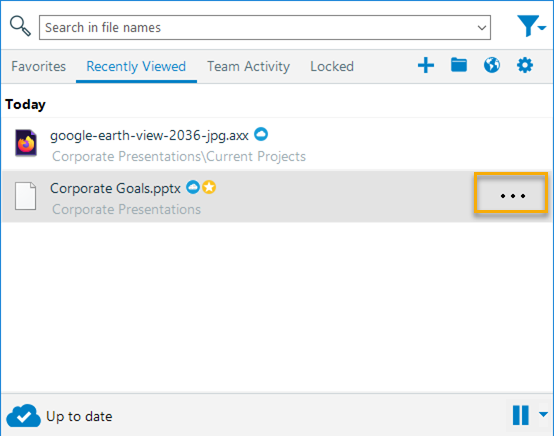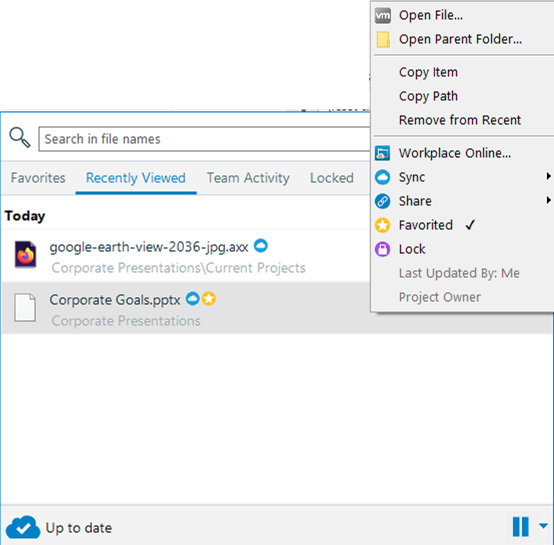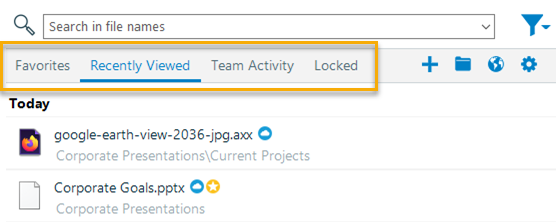Workplace for Windows and Mac v10.2
August 31, 2020
Release Notes
We're pleased to announce the release of Workplace for Windows and Mac v10.2, which introduces the following features, changes, and issue resolutions:
Features
We've introduced progressive download capability to improve your file launch experience.
Previously, files that weren't synced to the device would have to complete download before opening. Progressive download allows files to open immediately and continue to download in the background. If you're opening a file in an app that's able to read partial files, e.g. video files, the file will open immediately and continue to download in the background even as you view it. If you're opening a file in an app that does not display partial files, typically users will see better visual indications that the file is being processed, such as a progress bar.
You now have the ability to search by either file title or file content from the search field in Workplace for Windows and Mac. Simply click the  icon to the right of the search field, hover over Search In, and select your preference for search type. You may enter your search term(s) before or after you make your search type selection.
icon to the right of the search field, hover over Search In, and select your preference for search type. You may enter your search term(s) before or after you make your search type selection.
For more information, please refer to The Workplace for Windows and Mac app
On the Recently Viewed tab in the Workplace for Windows and Mac interface, we've added new sections for Today, Yesterday, and Older to your item list, so it's even easier to see what you've been working on recently and when you were working on it.
And just in case there are files on your Recently Viewed list that you don't want to see there, we've added the ability to remove files from this view. Simply right-click the item and select Remove from Recent.
We've added a  interface element to all items on the Favorites, Recently Viewed, Team Activity, and Locked lists to make relevant functions more accessible. In addition to right-clicking a file to access functions like unlocking a file or making it available offline, clicking the
interface element to all items on the Favorites, Recently Viewed, Team Activity, and Locked lists to make relevant functions more accessible. In addition to right-clicking a file to access functions like unlocking a file or making it available offline, clicking the  icon now provides access to the same options.
icon now provides access to the same options.
Different options are available, depending on the item type (project, folder, or file) and the state of the item (locked, favorited, available offline, etc.)
Changes
In the interest of displaying the most useful information possible as prominently as possible, when a device is fully synced we now show the sync status instead of the connection status. The connection status indicator at the bottom of the main interface now shows when sync is in progress, when you're up to date, or if there's a sync error.
Issue Resolutions
In addition to a wide variety of minor enhancements and stability improvements, as well as corrections for a number of internally-detected bugs, the following issues are resolved in this release:
Repeated attempts to reopen a document that was already open locally occasionally resulted in an incorrect document opening. The issue has been corrected.
For certain file types, copying a file from the v10 volume to a local volume sometimes resulted in file corruption and file display issues.
When the same user had a file open on two devices, then made and saved changes to the document on both devices, one device became stuck in a sync attempt loop. The issue has been resolved and this scenario will not result in endless sync attempt loops.
The correct version of Workplace was not always displayed as a storage location for Microsoft Office apps. Resolved to ensure that v8.x displays if that is the only version you have installed, and v10.x displays if that is the only version you have installed or if you have both versions installed.