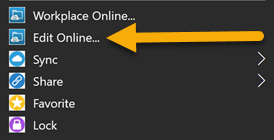Workplace for Windows and Mac v10.4.2
June 21, 2022
Release Notes
We're pleased to present Workplace for Windows and Mac v10.4.2.
The stability and security of our service is always central to our development efforts. All releases contain improvements related to that goal; those improvements may also enhance app performance.
We've improved speed and memory and CPU usage during Workplace upload and download processes, and have made some minor visual improvements to the Workplace Folder interface.
In addition, this release includes the following features, changes, and issue resolutions:
Features
We've added a new right-click menu option for files that allows you to open the item directly into edit mode via Workplace's Microsoft Office Online or Google Docs integrations. The new Edit Online option is located directly under the existing Workplace Online option. Just select the menu item, and your file will open in your default online document editor.
This feature is available if:
-
The Microsoft office and/or Google Docs integrations are enabled for your team on the Integrations page.
-
The file type is supported by the document editor (Microsoft Office .docx, .pptx, and .xlsx files).
-
You have sufficient permissions (modify or higher) to edit the file.
We've implemented batch processing for files synced for offline availability. Previously, each file was sent to the Workplace service individually. With this release, such files are synced in a batch, providing performance improvement during the sync process.
We've introduced multi-thread caching when copying files into your local cache before they are uploaded to Workplace. This improvement will correct the time lag one might previously have experienced when syncing large files.
We've amended the presentation of the right-click menu in the Workplace Folder in this release, giving Windows 11 users first-level access to the context menu features. Previously, these options were nested one level down in Windows 11.
Changes
In the interest of cross-platform consistency, we've added access to the Create New Project feature, previously only available in Windows, to the Workplace app interface, as well as to the right-click menu in the Workplace Folder.
This feature is available to you if:
-
You have project creation permissions.
-
You are a Member (not a Connection).
-
Project creation is not restricted by policy.
Just click the Create New Project option, add a name, click OK, and you've created a Workplace project!
Issue resolutions
On launch of Workplace for Windows and Mac, a notification indicating that Workplace was locked was displayed briefly. The notification did not reflect the actual state of the app and will no longer display.
A black box appeared next to the SmartBadge status indicator when viewing a document in an MS Teams screen share session. The issue was only visible to other users, not to the user sharing the document. While we cannot resolve the portions of this issue that are based in MS Teams, we have done our best to minimize the visual disruption.
On occasion, Workplace .pdf files displayed visual anomalies such as vertical or horizontal streaks or content scrambling when opened on a Mac. A modification of our preview-generation app has eliminated the problem.
In some cases, conflicts created when a synced file was edited simultaneously via Workplace Online and locally, with the Workplace app offline, did not result in the expected behavior. Under such circumstances the Workplace service should, upon app reconnect, append the user's name to the locally-edited file, upload it to Workplace, and download the other version with the original name. The download portion of this process did not complete. The issue has been resolved.
In rare cases, a missing or corrupted Windows Registry value could cause Workplace to prompt the user for a password, but not accept a correct entry. The problem has been resolved.