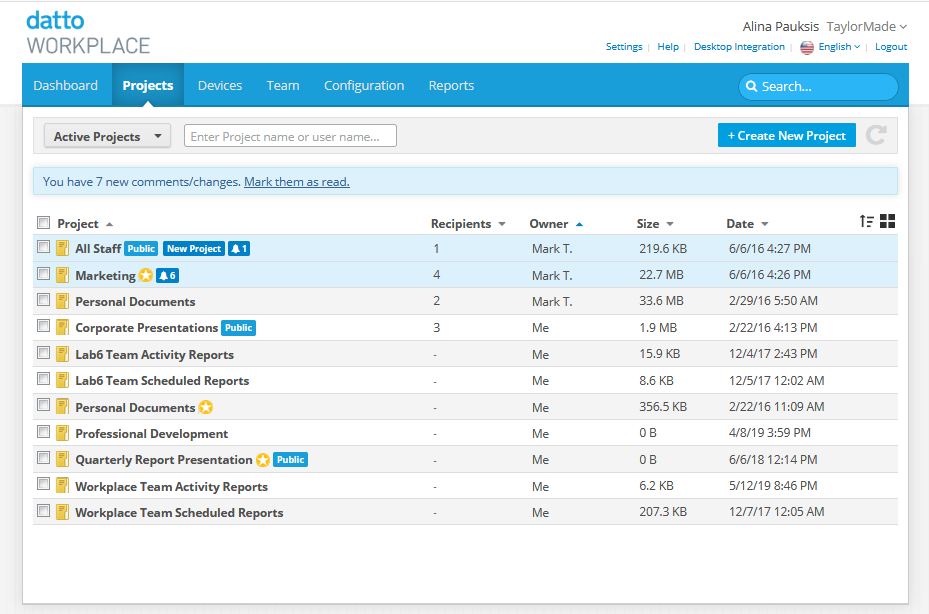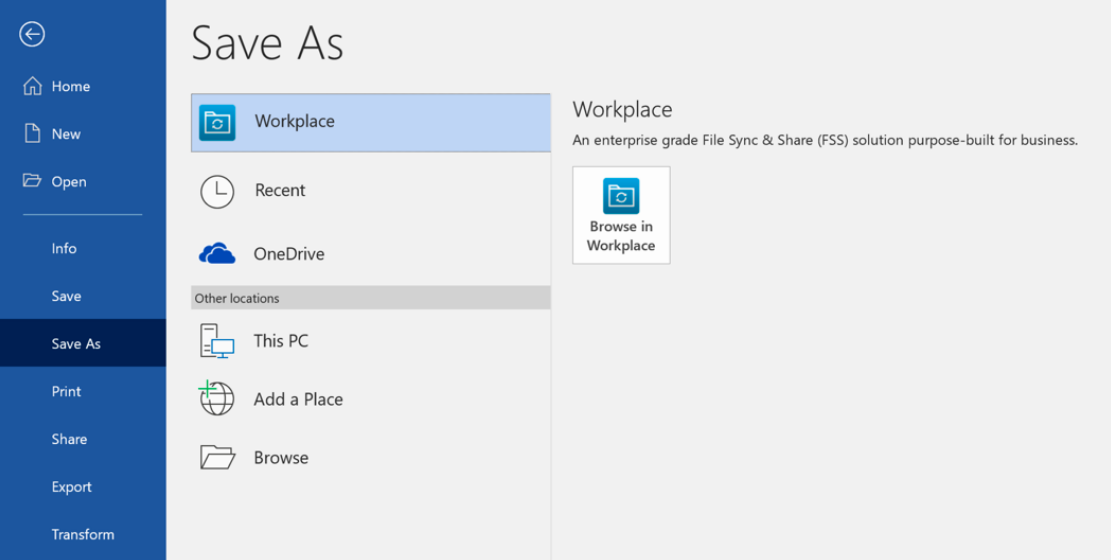2019.3 Service Update
May 15, 2019
We're pleased to announce our 2019.3 Service Update for all components, which includes Version 8.0 for Workplace Desktop and Workplace Server, and Version 3.0 for Workplace Mobile.
NOTE While the majority of the Datto Rebranding features in this release are already available, some components of the service will be updated over the course of the next few weeks.
This release contains the following features, changes, and issue resolutions:
Datto Rebranding
Autotask Workplace is now Datto Workplace!
You may not see many differences if you've applied custom branding, but you may note new URLs and other similar underlying name changes. Your bookmarked login URL, all your public share links, and any other similar items will continue to work... they'll just redirect to the new locations.
Full Workplace Manager Access for Customer Projects
Workplace Manager users can now, with explicit permission from an existing Super Administrator on a team, fully manage all projects in a customer's instance of Workplace, which allows you to provide complete support for your end users. For more details, see Manage Projects.
Workplace Available as a "Place" in Microsoft Office Applications
Workplace shows as a "Place" in the Office Open and Save As dialog windows, allowing you quick and easy access to Workplace directly from within the Microsoft Office applications.
This feature is available for Workplace Desktop for Windows only.
Dashboard Modification
The Account Information area on the Workplace Online Dashboard page is now enjoying a well-deserved retirement. This area displayed a summary of the information configured on the Personal Information page and a pie chart representing your storage usage. As this information is readily available elsewhere, we deemed its display here unnecessary.
iOS Supported Versions
iOS 9 is no longer supported for Workplace Mobile.
macOS Supported Versions
Mac OS X 10.10 (Yosemite) and below are no longer supported for Workplace Desktop. For more information, please refer toWorkplace app system requirements.
In addition to a variety of minor enhancements and stability improvements, the following issues are resolved in this release:
Upload Option Display
Public Links to files provided an Upload option on files when created via Desktop when they should not. This issue appeared only on Windows OS.
Workplace Desktop Shortcut
Upgrade to the new version (WIndows only) resulted in the removal of the Workplace Desktop Shortcut.
Incorrect Password Issue
Entry of an incorrect password when changing the user under which Workplace Server service runs created an issue for which complete reinstallation was required for recovery.
Server License Issue
Recycling an instance of Workplace Server did not free the license.
Offline Time Inaccuracy
Device offline email notification displayed the amount of time for which the device was offline incorrectly.
Super Administrators Permissions Bug
When the storage quota available to a Super Administrator was edited, their Super Administrator privileges were removed.
iOS Selective Sync Issue
When syncing selectively syncing via Workplace Mobile for iOS, the Sync button was unavailable in certain scenarios.