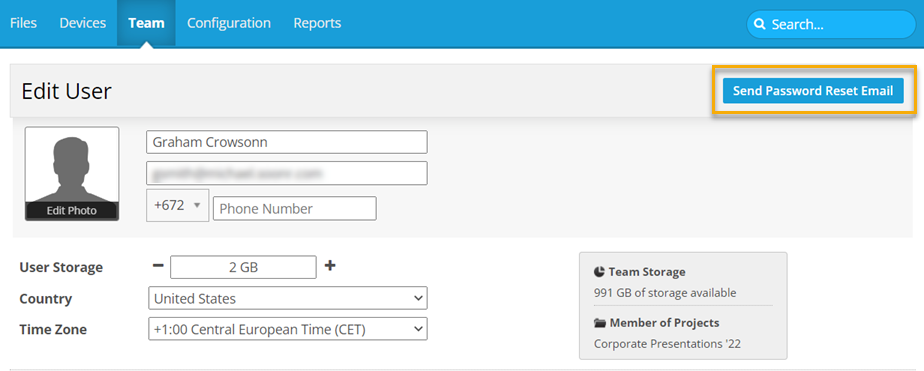You can reset a user's password if you're an Administrator or Super Administrator in Workplace.
NOTE Users can reset their own passwords. Refer to Why can't I log in to Workplace? for details.
To reset a user's password:
-
Log onto Workplace Online.
- Go to Team > Users.
-
Select the user whose password you want to reset.
-
Click the Send Password Reset Email button.
For more information on editing users, refer to Edit a user.