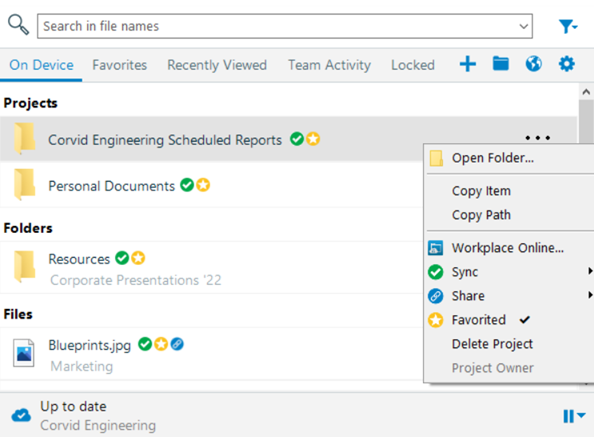Workplace for Windows and Mac v10.4.4
January 9, 2023
Release Notes
We're so pleased to present Workplace for Windows and Mac v10.4.4! The stability and security of our service is always central to our development efforts. All releases contain improvements related to that goal; those improvements may also enhance app performance.
In addition, this release includes the following features, changes, enhancements, and issue resolutions:
Features
By your request, we've made it even easier to access items that you've synced to your device. You'll now see all projects, folders, and files that are available for offline use in one place: the new On Device tab in the Workplace app.
Just double click to open an item, or click once to access the same context menu available elsewhere in the Workplace for Windows app. For more information about this tab, please refer to The Workplace for Windows and Mac app.
When you hit low disk space, the Workplace app disconnects from the service; you have to manually free up storage in order to get the app back online before it can sync. In this release we've introduced a secondary warning limit which will alert users when they're approaching low disk space. The warning is linked to our FAQ I'm running low on disk space. How do I fix that?, which offers suggestions concerning how to free up local disk storage, thus heading off the low disk space issue before it happens.
When free disk space for your cache location drive drops below the low disk space threshold, Workplace for Windows will temporarily disallow syncing more items for offline use. Once sufficient disk space is available, you'll be able to sync again.
Enhancements and changes
We've removed the "Report a bug" selection from the tools menu in Workplace for Windows and Mac. The function had, quite simply, outlived its usefulness.
Fixes
In addition to the items specified below, we have also made several minor interface corrections, including several MacOS Ventura link fixes, and some minor back end enhancements to improve both the stability of Workplace for Windows and Mac and your user experience.
In a series of related issues, if a filename was changed via Workplace for Windows while the app was offline, naming conflict resolution with online files did not behave as expected when the app reconnected to the Workplace service and attempted to upload the file. This resulted in a failure to upload the renamed file properly and, occasionally, the display of an unhelpful error message. All issues related to this conflict resolution process have been fixed.
When the "Restrict Unlock Override to Project Owner" policy is enabled, a locked file can only be unlocked by the project owner or the user who locked the file. If, however, a different user used the Force Unlock feature under these circumstances, there was no indication concerning why the file did not unlock. We've added an information error message.
When a shortcut to a Workplace folder was created and then moved to the Desktop, the Workplace context menu was still available, albeit non-functional. Those context menu items will not longer display under these circumstances.
When a shared project was being edited by a user and the project owner deleted the project, there was no SmartBadge alert message until the user attempted to save their changes. SmartBadge will now alert a user if the item (or the project containing it) they are editing has been deleted.
In an internally-detected bug, a project owner was not able to rename a project. The issue has been resolved and all project owner privileges operate as expected.
Appservers provide load balancing and redundancy. In this bug, when the Workplace app failed to connect to the appserver at an address other than the default, it continued attempting to connect rather than switching to the default address, as it would be expected to. This could result in failure to connect and/or failure to back up files successfully. The issue has been resolved; when an app tries to connect to the service, it will be intelligently redirected to the best appserver.
Internal testing detected a bug that made it possible for a user to create a new project with the Prevent Project Creation policy applied to their profile. The issue has been corrected.
In the Workplace for Mac app > Tools > Switch Accounts > Manage Accounts popup window, linked accounts were selectable, but not actually visible. They display properly now.