Workplace for Windows and Mac v10.5
February 22, 2024
Release Notes
We're pleased to bring you our Workplace for Windows and Mac v10.5 release. The stability of our service is always central to our development efforts, and all service updates contain improvements related to that goal. We continue to make minor adjustments to the interface and implement general enhancements to improve security, performance, and your overall end-user experience.
Enhancements & changes
We've made sync speed increases in Workplace for Windows and Mac a priority in this release. These enhancements include a number of back end changes that will improve sync performance across the service, as well as the addition of a new Secure Sockets Layer (SSL) for Windows. Our improvements should result in up to two times our previous transfer speeds. We think you'll find these enhancements noticeable.
As you know, Workplace for Mac displays notifications having to do with Workplace functions, connectivity, etc. These notifications were sometimes a distraction and, at times, overlapped with notifications displayed by your own operating system, resulting in a less than ideal user experience.
In this release, we've leveraged the notification systems native to your operating system to remove redundancy and provide a more customizable experience. You can now control your Workplace notification settings as you would for any app: Apple menu > System Settings > Notifications.
This enhancement brings Mac functionality, with regard to notifications, into parity with Workplace for Windows.
We've changed the Workplace for Windows Settings interface to provide a more modern look and feel. There have been no changes to functionality. You'll see the details in our documentation for the Workplace app Workplace tab, the Workplace app Backups tab, and the Workplace app Network tab, but here's a preview: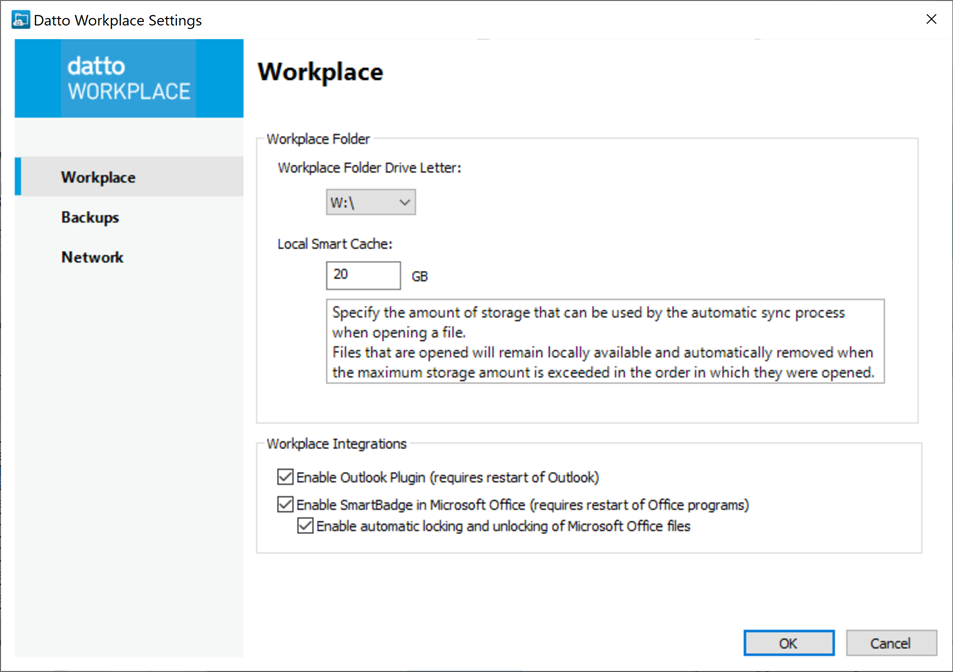
The Workplace Folder now displays thumbnails for .pdf files.
We've changed the manner and timing of the requests that Workplace for Windows and Mac makes for app interface content refreshes, moving to an on-demand model. This will result in performance improvement.
Fixes
In addition to the items specified below, we have also made a great many small fixes, enhancements, and some minor back end enhancements to improve both the stability of Workplace for Windows and Mac and your user experience.
The Lock Settings policy prevents users from being able to make changes to Workplace preferences concerning, among other things, which projects to sync to their local device for offline access. The policy should only affect what is and isn't synced when Workplace is first installed.
In this issue, enabling the Lock Settings policy prevented Workplace for Mac users from syncing additional items to their device, thereby limiting their ability to work on the files of their choice when offline.
The problem has been resolved, the expected policy behavior has been restored, and Mac users may once again freely choose which items to sync to their local devices.
After adding files to Workplace and compressing them, the files appeared to sync but could not then be opened from the Workplace Folder on the local device. The issue was present on Mac OS Sonoma or later only. Downloading the compressed files from Workplace Online served as a temporary workaround, but the issue has now been resolved.
We've updated the software that supports the Workplace for Mac mounted storage volume.



