2021.4.1 Service Update
November 10, 2021
Release Notes
We're pleased to present our 2021.4.1 Service Update. This release includes the following:
Features
On the Workplace Manager Devices tab, we've made the Device Type filter more granular, allowing you to individually filter devices running Workplace v10 and Workplace Desktop v8.
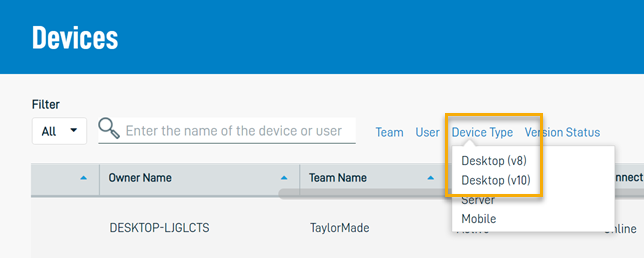
Changes
When viewing a project or folder in Workplace Online, sync progress data was displayed in the top right of the interface. This was sensible for Workplace v8, but the advent of the Workplace for Windows and Mac v10 virtual file system renders this information irrelevant. Consequently, it has been removed.
Issue resolutions
In addition to the issue resolution list below, we continue to make general improvements to enhance Workplace's stability, performance, and the end user experience.
Microsoft's discontinuation of ADAL and Azure AD Graph resulted in the inability to set up Azure integrations with Workplace. Existing integrations were unaffected. Workplace has now been upgraded to MSAL and Microsoft Graph and it now possible to configure new integrations with Azure AD.
We've added a series of error-handling mechanisms to help keep the user informed in the event of a network outage affecting the MS Teams integration, however brief, and to make resuming operations a seamless as possible.
When attempting to set up text-message-based 2FA via the login page without a pre-existing phone number, there were no options available in the Country Code selection field in the next step. Users are now able to select a country code.
In some cases in which two users concurrently edited the same MS Office 365 document, then one user stopped editing, Workplace did not properly register the event, which could result in issues saving the document for the remaining user. The issue has been resolved.
The Workplace Manager Access page did not load results under some circumstances. The issue has been resolved, all results load properly, and Workplace Manager access can be managed.
On the Workplace Manager Create or edit a team page, the Plan field displayed no value if the plan type was Unlimited. In addition, the Billing Frequency field was displayed in error if the plan type was Metered. Both issues have been resolved.
The configuration interface for Autotask and Connectwise integrations displayed on the Workplace Manager Edit Team interface for internal user license (IUL) teams. As billing integrations, these should not be available for IUL teams. They no longer display.
In some cases, it was not possible to map a Workplace team to a Connectwise company through our integration because not all Connectwise agreement types were available for selection. The issue has been resolved and all agreement types are now available for selection.



