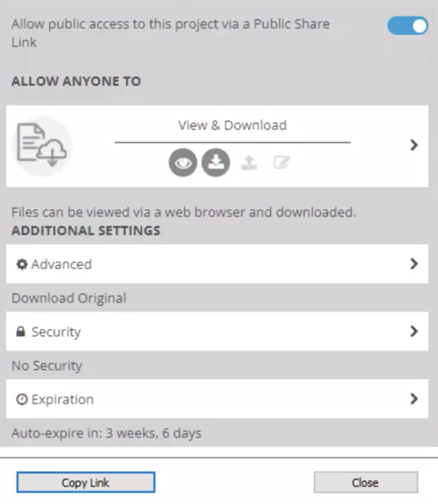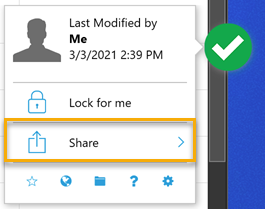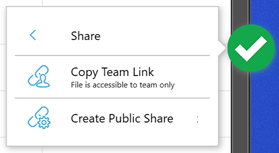Workplace Desktop and Server 8.4.1
April 21, 2022
Release Notes
We're pleased to present Workplace Desktop and Workplace Server 8.4.1. This release includes the following features, changes, and issue resolutions:
Features
With this release, you'll be able to create and edit public shares from your local Workplace drive using a native interface. The introduction of this simplified but full-featured public sharing UI, built right into the Workplace app, means that you won't have to launch Workplace Online in order to share items from your local Workplace drive.
To access this interface, just right click the item you wish to share, hover over the Share menu item, and select Create Public Share (or Edit Public Share, if one already exists) just as you always have. The interface below will display:
From here, you'll create or edit the public share. For detailed instructions, please refer to Workplace Folder in the Workplace Folderhelp topic.
We've expanded our SmartBadge feature to provide you with quick access to all sharing functions. A new Share menu item has taken the place of the old Copy Team Link item. If the file has not yet been publicly shared, you'll find Copy Team Share Link and Create Public Share options nested in a submenu under Share. If the file has been publicly shared, those options will be Copy Public Share Link and Edit Public Share.
| Share menu item | Share submenus |
|---|---|
|
Files that have not been publicly shared: Files that have been publicly shared: |
The create/edit items for public shares will open the public share interface described in Managing project, folder, and file public shares.
These enhancements are part of our ongoing efforts to bring you a consistent user experience across all Workplace platforms and components.
The Workplace sign-on login flow now supports Yubikey. Users can now sign on using this biometric device.
Changes
Previously, if you were to right click a supported Microsoft Office file and lock it and then open it, SmartBadge did not unlock the file automatically when you finished working on the file. While this was the intended functionality, we've reconsidered and made a change. SmartBadge will now unlock a file when you close it (and SmartBadge is active), regardless of the mechanism by which the file was originally locked.
Issue resolutions
The stability and security of our service is always central to our development efforts. All releases contain improvements related to that goal; those improvements may also enhance app performance. In this release, we've included updates that deliver the following for both Workplace Desktop and Workplace Server:
- Memory usage optimizations (Windows 64-bit)
- Improved error event handling
- A series of improvements based on crash report analyses
- Minor UI corrections and clarifications
- Significant enhancements to Workplace Server designed to improve performance on other Workplace devices connected to Workplace Server via a LAN. These enhancements impact devices running Workplace v8.x and v10.x.
IMPORTANT We recommend that you update all Workplace Server installations at your earliest convenience, as Workplace Server installations do not auto-update.
We've updated the framework for notifications, which has resulted in a significantly more modern look for popup tray notifications from Workplace.
During the installation process, the WorkplaceDesktop/Workplace Server installer will check for and, if necessary, auto-install all necessary Windows frameworks, i.e. .net framework and webview2runtime.
When browsing for items from within the Workplace app, items that cannot be selected will be hidden rather than rendered in gray (disabled).
On Workplace device lists, the system did not correctly display the Windows 11 version or build number for Workplace Desktop/Workplace Server devices. The issue has been resolved and the build number displays correctly where necessary.