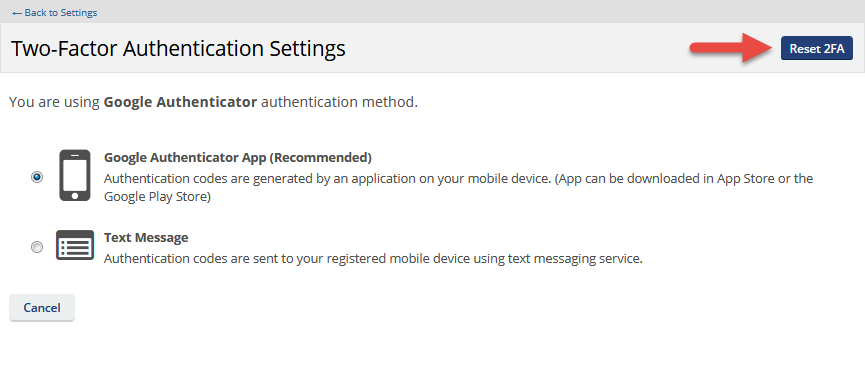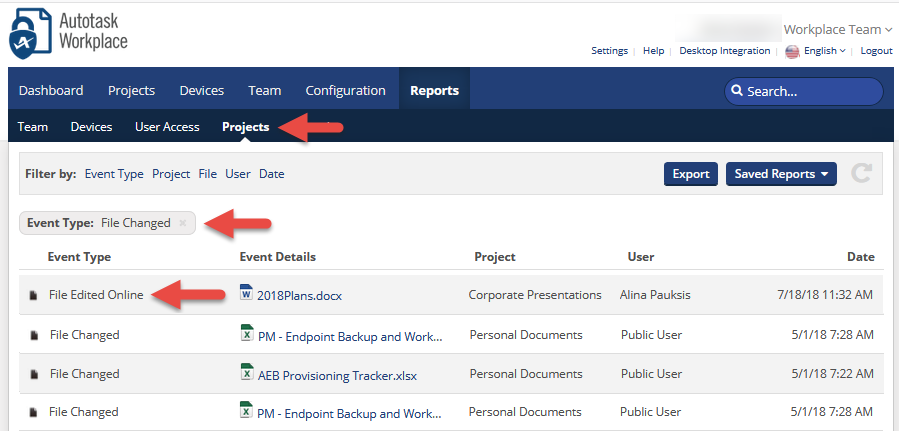2018.4 Service Update
July 26, 2018
We're pleased to announce our 2018.4 Service Update, which contains the following features, changes, and issue resolutions:
Features
You can now preview High Efficiency Image Format (.heif) files in Workplace Online.
For more information on file types that can be previewed in Workplace, please refer to Supported file types.
You can now reset your own two-factor authentication (2FA) device association in the event of device loss or change on the Two-factor authentication page in Workplace Online.
Account activation links will now automatically expire after one week.
TIP If necessary, you may always resend the welcome email to a user from the User details or Connection Details pages, or from the right-click menu on the Users or Connection pages.
Changes
We have made improvements to thumbnail image scaling in Workplace Online to offer a more consistent experience when previewing file thumbnails.
While online editing has always been noted in reports, the event now displays as "File Edited Online," making it easier for you to identify these events.
NOTE "Edited Online" events appear in the File Changed filter of Projects reports.
For more information, please refer to Reports.
Issue Resolutions
Previously, if Office 365 was enabled, but Google Docs was not, users couldn't create new documents via Workplace Online. This issue has been resolved.
The Workplace Service has been improved to increase speed when converting and loading preview images in Workplace Mobile for iOS.