2019.7 Service Update
December 19, 2019
Release Notes
We're pleased to present our 2019.7 Service Update. This release includes the following:
Features
We've added three new public share policy settings to enhance public share security and to offer more granular control over public sharing in your organization. When you enable the Public Shares Allowed policy for a profile, you'll see three new options associated with it on the Policy Profile Detail page: 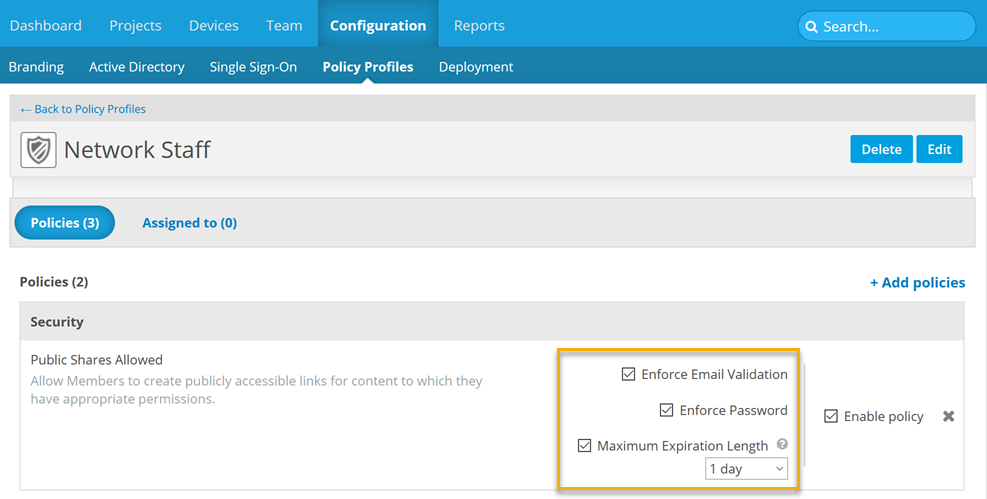
Simply select a checkbox to enforce that requirement for that policy profile.
Enforce Email Validation, when applied, requires that public share recipients will be prompted to enter their name (optional) and email address (required) when they access the share. Enforce Password, similarly, will require that public share recipients enter a password before accessing the file.
In the case of the Maximum Expiration Length option, you may select a duration. Users to whom this policy profile applies will be able to adjust the duration downward, but they will not be able to increase it.
We've added a new Public Share Sent event to our project reports to help you track when users have emailed public shares via Workplace. 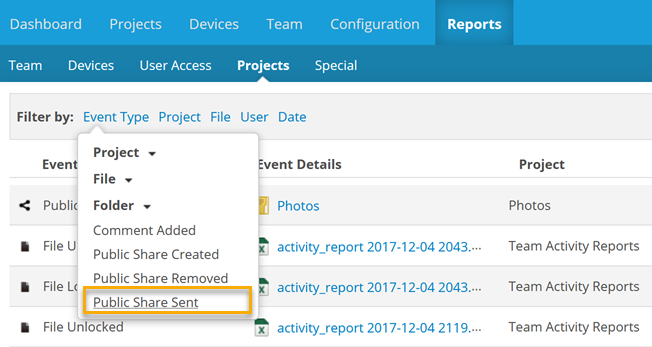
For more information, please refer to Reports.
The Devices page now features new icons that indicate the device type and operating system, making it easier to see at a glance whether the device is a Windows or iOS machine, and whether it is running Workplace Desktop or The Workplace for Windows and Mac app.![]()
Workplace Online is now available in Dutch! Just go to Language Selection to learn how to switch your interface language.
Changes
We have sunsetted the Reject Username as Password policy which, when applied, dictated that one cannot set their password to their username. In the interest of your security and that of your data, this policy is now a system-wide rule; you will not be able to use your Workplace username as your Workplace password under any circumstances. For detailed information about our configurable policies, please refer to Policy Profiles and Select Policies.
Issue Resolutions
In addition to a variety of minor enhancements and stability improvements, the following issues are resolved in this release:
This issue prevented users from saving or scheduling Workplace Reports, but has now been resolved.
In response to customer requests concerning 2-Factor Authentication setup issues, we have made our SMS support more robust in Canada.



