2021.2 Service Update
April 14, 2021
Release Notes
We're pleased to present our 2021.2 Service Update, which contains the following:
Changes
We've improved handling for malware incidents in the following ways:
Alert notifications
There existed potential for an excessive number of malware notifications and login popups to appear in cases where a single device generates multiple events within a brief span of time.
We've amended the alerting mechanism to restrict alert notifications to two per day, per device. If a second malware alert occurs within a 24 hours period on the same device, a new alert will be sent to inform recipients of multiple malware incidents on the device.
Additional incidents from the same device will not result in an alert notification until the full 24-hour period has passed.
Automated actions for similar incidents
If you are closing or completing an incident and there are multiple open or new incidents for the same device, the system will now ask if you wish to close/complete all open/new malware incidents for the device. Simply select the check box and confirm to perform the same action on all similar incidents on the device.
Display active incidents by default
We've updated the Security page display to show only the incidents that are not in a Complete state.
We've also added a Show Completed Incidents check box that you can select if you wish to see all incidents: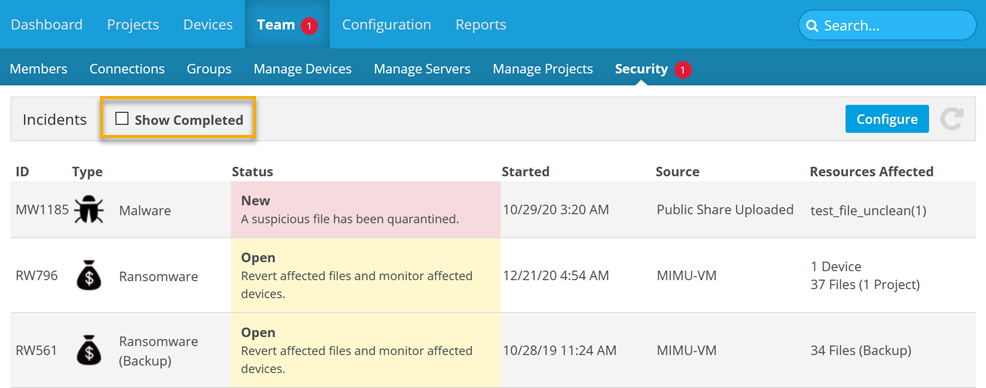
We've changed both the name and the description of what was formerly called the Cache Preferences policy to Workplace v10 Storage Settings in order to more accurately describe the function of the policy.
Refer to our Select Policies topic for more information.
Issues
In addition to a variety of minor enhancements and stability improvements, the following issues are resolved in this release:
We've made several improvements to our single sign-on (SSO) processes make them more robust in some less common scenarios:
- When configuring the SSO integration for a team, a certificate is issues by your IdP as part of this process. When this certification period expires, we've added a more informative message that will help your team admin resolve the issue.
- Workplace Mobile users with SSO enabled were not able to access the Microsoft Office integration despite entering the correct credentials. The issue has been resolved.
The minimum allowable cache size for Workplace v10 is 10GB. The Cache Size field on the Workplace v10 Storage Settings policy, however, allowed users to set the cache size as low as 5GB. The interface now reflects the actual minimum cache size.
Refer to our Select Policies topic for more information.
The default path for the v10 Workplace cache for Macs was displayed incorrectly on the Manage Cache Location view. This was a cosmetic issue only; the proper cache path was always used by the system. The displayed path has been corrected.
On the Policy Defaults page, some apostrophes in the explanatory text were displayed as the hex code for an apostrophe. The text now displays correctly.
In some cases, Workplace users who are managed via Active Directory appeared in the Workplace Managed Users group. This had the potential to create several other issues concerning login and installation. The issue has been resolved and all users appear in the appropriate groups.
The Select All check box on the top left of the All Projects page should select all list items when selected, and clear all checked items when cleared. While it did select all items, it did not clear those selections when clicked again.
With this release, this function operates correctly again.
When users uploaded very large files to a public share, the session timed out at an hour, which caused the upload to fail. Public share browser sessions will no longer automatically time out.
Prompts asking users to enter two-factor authentication (2FA) information were Google-specific, even though a variety of third party authentication tools can be used. The prompts have been updated to be more generic.



