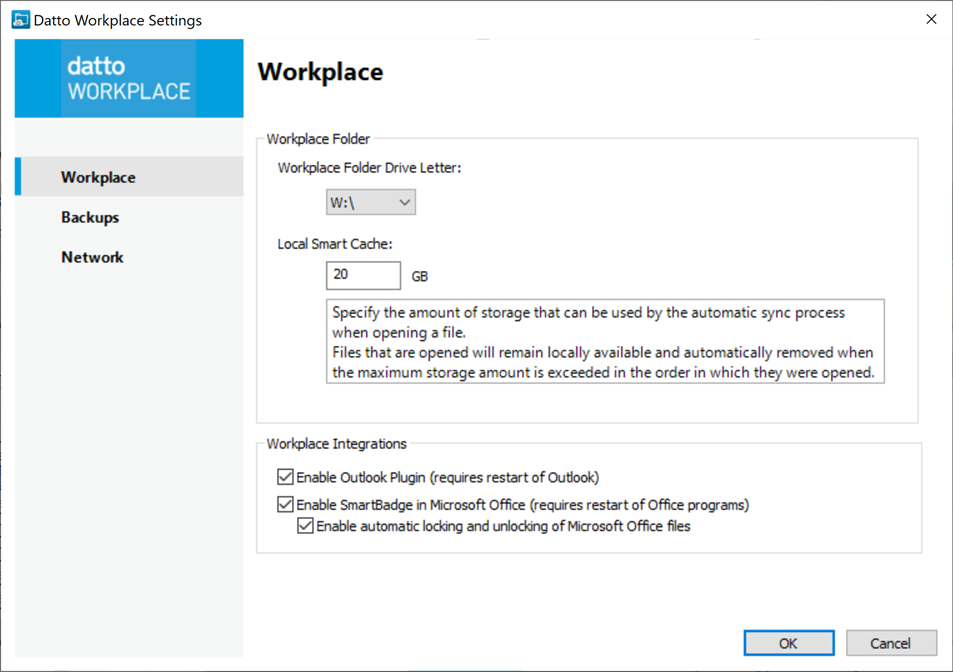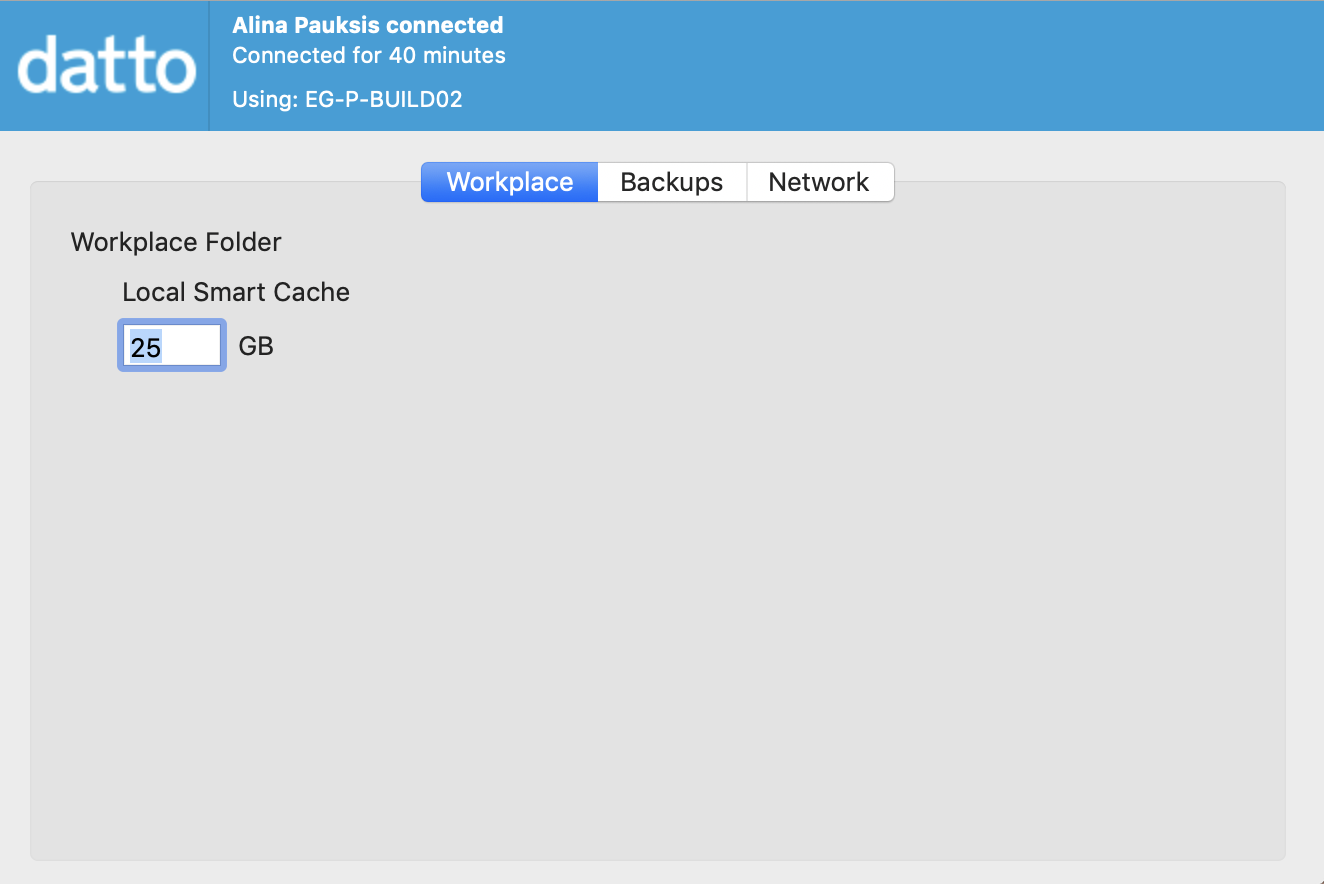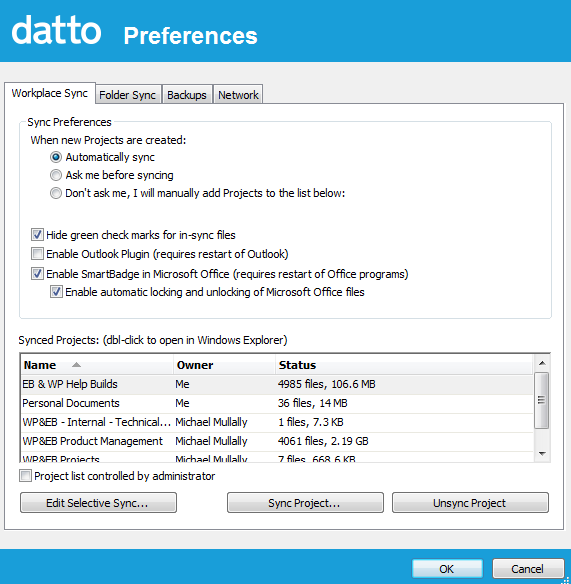IMPORTANT The documentation immediately below pertains to Workplace for Windows and Mac v10. If you haven't upgraded yet, just jump to the Workplace Desktop v8 documentation farther down this page. Not sure which version you have? Click here.
Workplace for Windows and Mac v10.x
PERMISSIONS All Workplace for Windows and Mac users
NAVIGATION Taskbar/menu bar > ![]() >
> ![]() > Settings...
> Settings...
The Settings window in Workplace for Windows and Mac allows you to fine tune your preferences for some Workplace app behaviors.
| Windows | Mac |
|---|---|
This window provides access to the following:
- Workplace app Workplace tab, where you'll manage your Workplace drive letter, local smart cache, and Workplace integrations.Sync tab
- The Workplace app Backups tab, where you'll manage and monitor your Workplace backups, if this feature is available to you.
- The Workplace app Network tab, where you'll manage your Workplace network connection usage, speed controls, and proxy settings.
Click a tab to manage the corresponding settings.
Workplace Desktop v8
PERMISSIONS All Workplace Desktop users
NAVIGATION Windows taskbar > ![]() > Preferences... > Preferences button > select tab
> Preferences... > Preferences button > select tab
NAVIGATION Mac menu bar > ![]() > Preferences... > select tab
> Preferences... > select tab
The Preferences window, accessed via Workplace Desktop, provides access to the following in Windows:
- Sync tab
- Workplace Desktop folder sync
- Backups (refer to Workplace app Backups tab)
- Workplace app Network tab
Click a tab to manage the corresponding settings.

The Preferences window, accessed via your Workplace Desktop, provides access to the following on Macs:
- Sync tab
- Workplace Desktop folder sync
- Backups (refer to Workplace app Backups tab)
- Workplace app Network tab
Click a tab to manage the corresponding preferences.