2020.2.1 Service Update
October 6, 2020
Release Notes
We're pleased to present our 2020.2.1 Service Update and updated versions of Workplace v10 (Windows 10.2.0.31/macOS 10.2.0.59). This release includes the following
Features
Quick Account Switch Access for Partners
We've added a new option called Datto Account Switch to the user menu in Workplace Manager: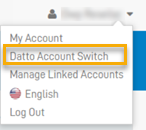
This new option allows users who authenticate using the Datto Partner Portal to quickly access the account selector page. If you use more than one Datto product, you'll enjoy how easy it is to switch between Datto-authenticated accounts.
This change is part of our continuing efforts to ensure a stable and consistent experience when you use the Datto Partner Portal authentication process introduced in our recent Partner SSO release. We'll keep you informed of further enhancements as we work to optimize the workflow of partners who use the more than one Datto product.
Issue Resolutions
In addition to a variety of minor enhancements and stability improvements, the following issues are resolved in this release:
In rare scenarios, devices running older version of Workplace v10 may have had a disparity in the local (on-device) database and the server-side database; the core mechanism required for keeping devices in sync. Various sync-related issues may have been experienced by users in this situation. This service update, in conjunction with the new Workplace v10 versions, resolve this issue.
IMPORTANT If you are using Workplace v10 and experience any sync issues, please refer to our FAQ topic My Workplace v10 app is not syncing as expected. How do I fix this? for detailed instructions.
When a user lost access to a project or folder share because they were removed from the group through which access was granted, the command to remove the share from Workplace Desktop was not sent correctly. As a result, the project or folder in question remained accessible locally. Group-related share permissions now behave as expected.
Users reported a usability issue when creating custom passwords for public shares when the password required policy enabled. If a user removed the automatically-generated password to replace it with their own, the system sometimes attempted to reinsert the original password, potentially resulting in a nonsensical entry in the Password field.
The issue has been resolved and entering custom passwords behaves in a more consistent manner.
Users were not able to access public share links using the QR code option from a mobile device if the public share link had email validation enabled. The issue has been resolved and QR code links can now be accessed on mobile devices regardless of password settings.
Some users saw an internal server error when attempting to access a malware incident. The issue has been resolved.
It was not possible to recycle a device if one's language preference was set to Swedish. This issue has been resolved and devices may now be recycled in all interface languages.
It was not possible to convert a team to an unlimited plan via Workplace Manager if there was an active v10 installations in the team. Conversion to unlimited plans is now possible when devices in the team are running Workplace v10.
Devices with Workplace 8.1 were showing as up to date (green check mark) in the Version column on the Workplace Manager Devices page, but users on those devices were seeing upgrade prompts. This occurred due to a sequencing issue when enabling the new version. Internal processes have been updated to ensure this no longer occurs.
To find out more about how and when Workplace agent releases are designated as the most up to date versions, please read You've released a new Workplace app, but devices with previous version installed are still shown as up to date; and no one is getting update prompts yet. Why is that?
On the Workplace Manager Access page in Workplace Manager, the Last Login column displayed the server time, not your time. The issue has been resolved.



