2020.2 Service Update
August 13, 2020
Release Notes
We're pleased to present our 2020.2 Service Update. This release includes the following:
Features
Do you have an internal user license team for your own Workplace users? You should!
An IUL team is perfect for testing, demonstrations, or for day-to-day use in your own organization. And the more familiar you are with Workplace, the easier it is to support it and to explain its value to your clients. And our new automated IUL feature makes creating your IUL team effortless.
If you've already got an IUL or if you're a new Datto partner, congratulations...you don't have to do anything.
If you're an existing Datto partner and you haven't yet created an IUL:
- Click the link in the banner that will appear at the top of your Dashboard next time you log into Workplace Manager.
- Confirm that you wish to create an IUL team in the resulting popup window.
- That's it. You're done. Your IUL team will be automatically created and linked to your account. The first time you access your IUL team from your linked accounts menu, you'll be prompted to create a password.
If you're an existing Datto partner and you'd like to designate one of your existing teams as your IUL team:
- On the Teams tab, locate the TeamID in the left column for the team you want to designate as your IUL team.
- Contact our support team (please refer to Datto customer support) with that TeamID and we'll make it your IUL team.
NOTE Only Manager Administrators may edit and manage an IUL team. 20 user licenses and two server licenses are available for your IUL team. Any additional licenses or storage are billed at standard rates.
With our recent authentication changes in the Partner SSO release, your Workplace Manager users' two-factor authentication (2FA) process is controlled through the Datto Partner Portal. We've added a new column to the Workplace Manager Access page so you can easily tell whether or not users have configured 2FA for their Workplace Manager account.
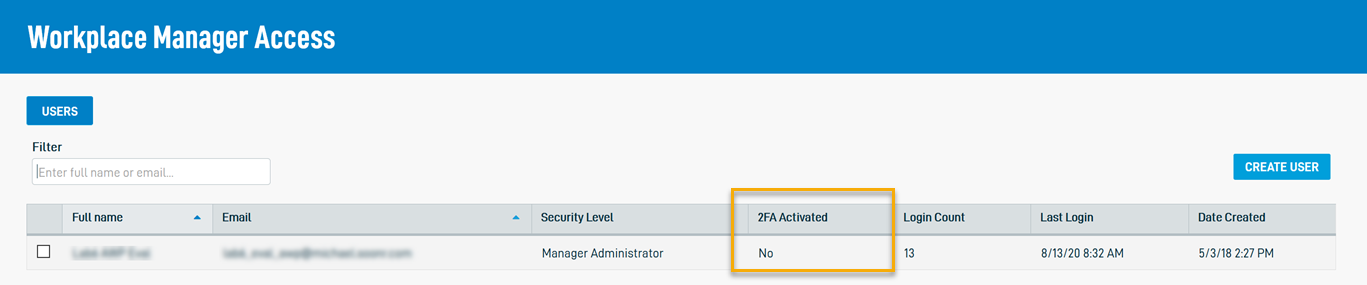
We've added an Authentication Method field to the User details page so administrators can quickly see the manner in which users are authenticating when accessing Workplace. Possible values in this field are Workplace Password, Active Directory Password, Single Sign-On, and N/A.

Changes
In the interest of clarity, we've updated the names of the default groups available on the Groups page. Active Directory Managed Users is now called Users in Active Directory. Workplace Managed Users is now called Users not in Active Directory.
Issue Resolutions
In addition to a variety of minor enhancements and stability improvements, the following issues are resolved in this release:
Some values displayed in the Usage Summary Widget on the Dashboard were not completely accurate. The issue has been resolved.
It was not possible to restore from a backup via Workplace Online to a Workplace v10 device. This feature is now accessible.
Adding a Dutch language email template on the Branding page resulted in an internal error. The issue has been resolved and email templates may now be successfully created in any of the available languages.
Downloading a .cpt (Corel Photo-Paint) file from a public share resulted in the file being converted to .bmp. Downloads of .cpt files from public shares now retain the original file type.



