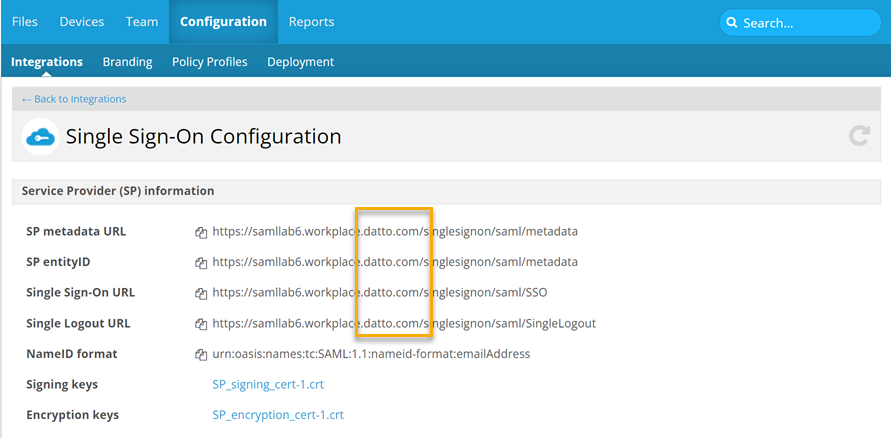2022.1 Service Update
January 11, 2022
Release Notes
We're so pleased to present our 2022.1 Service Update. This release includes the following features, changes, and issue resolutions:
Features
Sometimes mistakes are made and almost instantly recognized. Like when you don't have delete privileges in a particular project or folder, you add a file to it in error, and then can't remove it.
In this release, we've added a small but useful feature to help you out with that. Even if you don't have delete privileges in a Workplace project or folder, the service will now allow you to delete files you create (if the latest version also belongs to you) within ten minutes of creation. Because none of us needs more regret in our lives.
On the Devices view in Workplace Manager, we've expanded your ability to filter by backup status. Instead of being included in the All dropdown, Backup Status is now a standalone filter. This allows you to to filter devices by multiple backup statuses at once.
Changes
In support of our ongoing efforts to provide consistency and clarity, we've converted the previously horizontal Copy Share Link menu on the File Detail view to the vertical type found elsewhere in the app: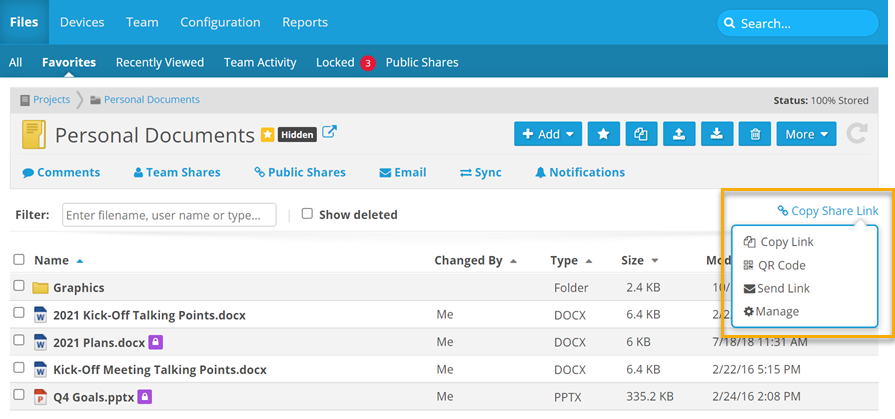
If you Configure single sign-on, you'll notice that we've updated the domains the reflect Datto branding.
NOTE Existing Autotask-domain URLs will continue to work.
We've made the following changes to the Recently Viewed page in Workplace Online:
-
The list is limited to the last 20 items you've viewed.
-
Items will always be sorted from the most recent viewed to the oldest.
-
We've replaced the Date Modified column with a Last Viewed column, which displays the date you last viewed the file.
-
Items viewed more than 90 days ago will be cleared from the list.
-
Minor display issues resolved.
In order to improve clarity, we've highlighted the interface note indicating that team defaults will only apply to newly-created teams.
Issues
In addition to a variety of minor enhancements and stability improvements, the following issues are resolved in this release:
When you create a public share, you have the option of protecting the share with a password. The bar meter that indicates the strength of the password you entered was, for a brief period, missing from the interface. The password strength meter has been restored.
Attempting to manually sync with an instance of Active Directory configured with LDAP resulted in an error message. The issue has been resolved, and manual sync now operates as designed.
If Active Directory was enabled for a team, the welcome email sent to Active Directory users was also sent to non-Active Directory users. The email is now only sent to users associated with Active Directory.
We've removed the reporting event "Admin Entered Project Admin Area," as it is redundant. Changes made in any given area of the application are already captured as reporting events.
Changes made on the Team Defaults portion of the Policy Defaults page were not applied upon save. The save process now functions properly.
The red badge on the Locked tab, which displays a count of locked files, has been returned to the interface.
Adding and removing contracts could, under extremely limited circumstances, create contract mapping issues within the Workplace Manager/Autotask integration. We've resolved these issues in this release.