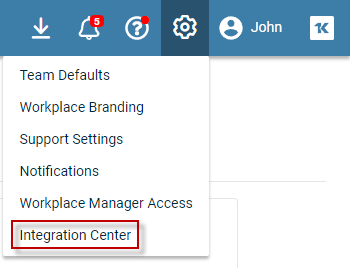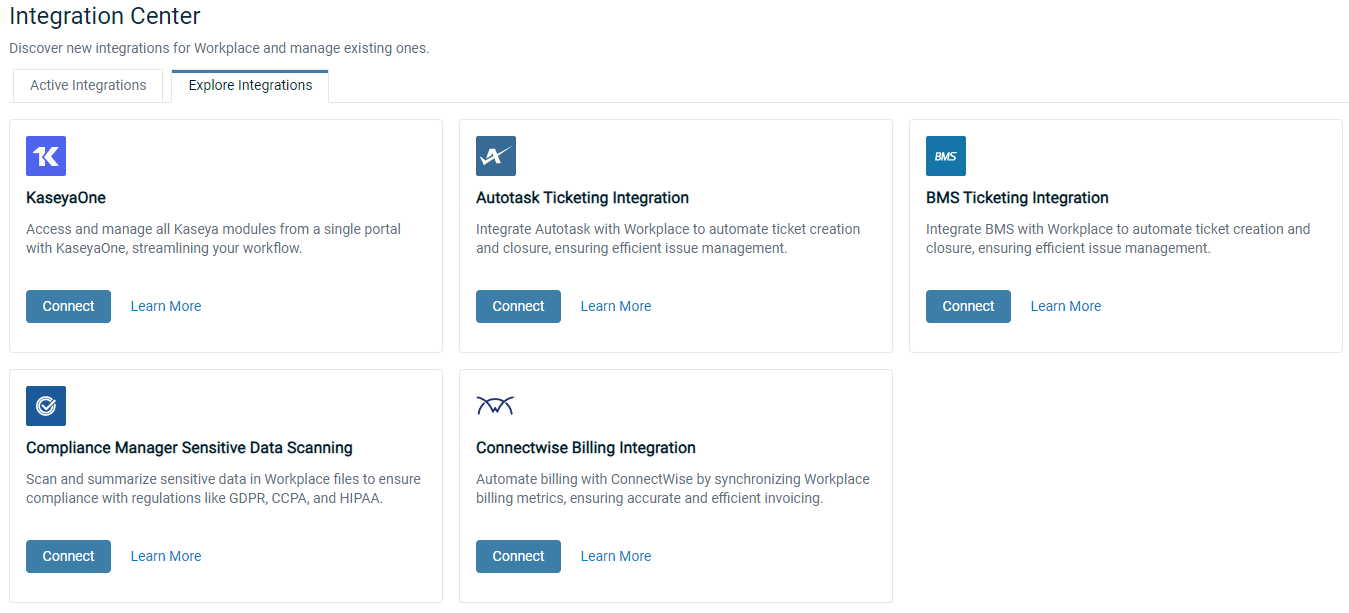2024.2 Service Update
June 24, 2024
Release Notes
We're happy to bring you our 2024.2 Service Update. The stability of our service is always central to our development efforts, and all service updates contain improvements related to that goal. We continue to make minor adjustments to the interface and implement general enhancements to improve security, performance, and your overall end-user experience. In particular, this release includes
Features
With this release, we're pleased to announce our new Integration Center as the new place to manage your existing integrations, as well as configure any other available ones. You can access the Integration Center by going to Settings > Integration Center.
From there, you will be able to access and configure all supported integrations for Datto Workplace.
We've updated our existing integration articles to reflect this change:
Enhancements & changes
Automatic User Deprovisioning is now an available option for the KaseyaOne Integration.
Once enabled, deactivating and deleting users from KaseyaOne will automatically deactivate or delete their Workplace user respectively. If deleting the user is not an option in Workplace, the Workplace user will be disabled. If a KaseyaOne user loses access to Workplace, their Workplace user account will be deactivated.
This takes away the manual step of disabling a user's account in manual places, making your administration of user access easier, and more secure.
For more information, refer to KaseyaOne Unified Login.
Informational alerts will now create tickets in Autotask under the internal (companyid=0) account, and in BMS under the organization mapped for the reseller company ID.
This helps you to stay informed of important changes to Datto File Protection via your preferred communication method.
Refer to Autotask Ticketing Integration
If you are on a Metered Storage plan, you are now able to have storage auto-increment as more is needed.
Enabling auto-incrementation of storage reduced the amount of manual work that has to take place to maintain teams, and reduces risk by ensuring these teams don't run out of space in the middle of a backup.
Refer to Create or edit a team.