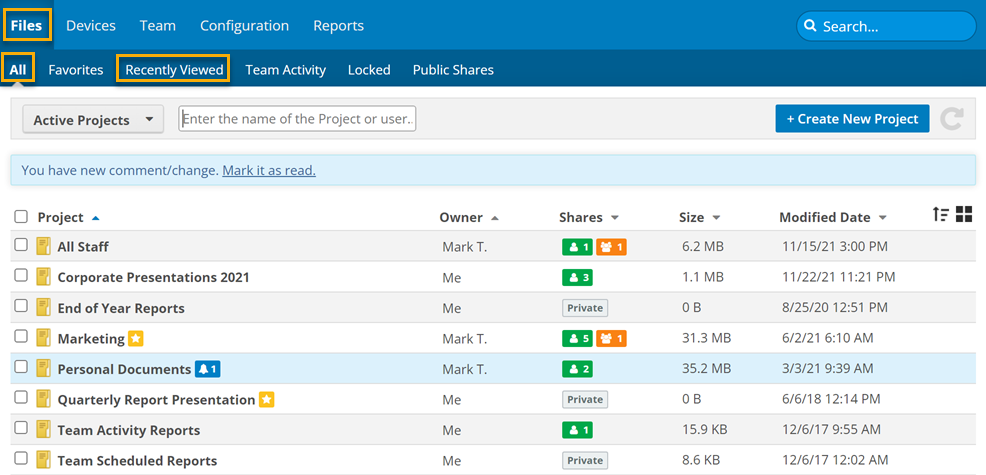2021.5 Service Update
December 3, 2021
Release Notes
We're pleased and proud to present our 2021.5 Service Update. In addition to a variety of minor enhancements and stability improvements, this release includes the following features, changes, and issue resolutions:
Features
As part of our ongoing pursuit of simplicity, intuitive interface design, and consistency across all the components of Workplace, we've retired the Workplace Online Dashboard. You're not losing any functionality, though...you're gaining new views and ease of use, just with fewer clicks.
We've also introduced a new Recently Viewed view to mirror the one you'll find in your Workplace app.
Here's a summary of the changes:
-
The Projects tab has been renamed Files. Because it doesn't just contain the first-level folders we call "projects"...it houses every file that you can access through Workplace. This is where you'll land when you first log on.
-
We've added an All Projects (labeled "All") view to the Files tab. All the projects to which you have access live here.
-
Your Favorites, Team Activity, Locked , and Public Shares views, previously lodged inside the Dashboard, have moved to the Files tab. All of these lists have retained the same content, columns, and functionality that they've always had. In addition, your view selection is "sticky," so if you chose the Favorites view in your last session, that's the one Workplace will display by default in your next session.
-
We've added a brand new Recently Viewed view to the Files tab. It displays the same items you'd see on the same tab in all Workplace apps.
Changes
When a file that's being synced by Workplace Server is locked by an application on the local network, the application lock is converted to a Workplace lock. These types of lock cannot be unlocked by the Workplace user, but there was no clear indication of why in the interface. The lock icons for those files will now appear in gray, and we've added a more informative tooltip to these types of locks. The tooltip now indicates which server locked the file and at what time.
When you recycle a device in Workplace Online, the interface makes it clear that any backups made from that device will be retained and available for 90 days. In the interface for the deleting a device, however, there was no indication that backups will be deleted as well, which might result in unexpected data loss.
To mitigate this risk, we've added informational text to the deletion confirmation popup window to let the user know that backups will be deleted as well. This information will only be displayed if there are backups associated with the device in question.
Issue resolutions
We've corrected the following small display issues in Workplace Online:
-
On the Microsoft Teams integration's Workplace tab, a question mark was appended to the end of time stamps.
-
The font colors for the policies listed on the Select Team Default Policies page were inconsistent.
-
When displayed in Dark Mode, some of the elements on the Workplace Branding page displayed in Light Mode colors.
When a new cache location path was added for Macs on the Manage Cache Location page, the Save button was disabled, which prevented the addition from being retained. It is now possible to add a new cache location path for Macs.
Emails with .pdf file attachments did not convert properly when added to the Workplace service. We've updated the conversion server and emails with .pdf attachments now converted successfully.
In our 2021.2 Service Update, we introduced streamlined notification handling in cases where a single device generates multiple events within a brief span of time. In the new notifications, the Got It button displayed when it should not. That button no longer appears on this type of notifications.
When sharing a Workplace item with an integration, the Type column was not populated for the integrations listed in the Team Picker. "Integration" is now listed as the type.