2022.2 Service Update
June 21, 2022
Release Notes
We're so very pleased to present our 2022.2 Service Update.
The stability and security of our service is always central to our development efforts. All service updates contain improvements related to that goal; those improvements may also enhance app performance. This release also contains minor user interface corrections that are not detailed in these release notes.
The following features, changes, and issue resolutions are included in this release:
Features
Policies, policy profiles, and default settings are critical tools that help you streamline team configuration, maintenance, and workflow. In this release, we've done a few things to make all of that easier.
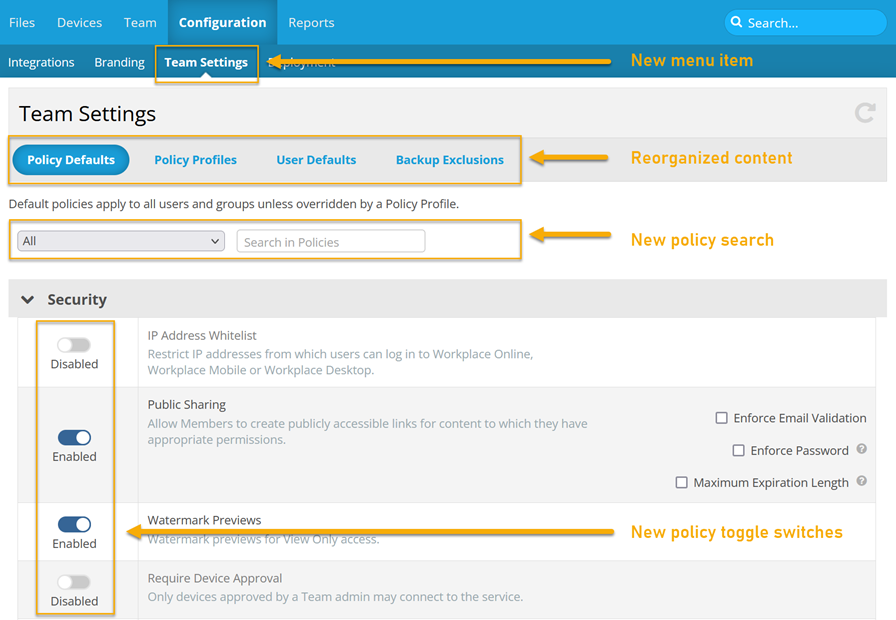
You'll see a new Team Settings heading in Configuration in place of the old Policy Profiles tab. Policy Defaults, Policy Profiles, User Defaults, and Backup Exclusions each have their own interface nested under this new item.
Team default policies are now easier to access, and are now called Policy Defaults. The most significant change, however, is that all available policies are listed on the page. You don't have to add or remove policies...just toggle them on and off with the new switches that have replaced our old check boxes.
All policy profiles are managed on the overhauled Policy Profiles page, on which we've refined the interface to improve usability.
We've also made User Defaults and Backup Exclusions, formerly nested inside Team Defaults page, a lot easier to get to find.
And finally, we've made some minor changes to the names of some of our policies in the interest of clarity, consistency, and usability.
Adjusting team license allocation every time a user is added can be...tedious. In this release, we've added a new license auto-increment feature to the Workplace Manager Create or edit a team page. Whether you're creating a new team or editing an existing one, you can enable this feature by selecting the corresponding check box. Then enter the upper limit of licenses you wish to allow the team to use. No one will able to exceed that cap, but licenses can be added with or without your interaction up to the preset limit.
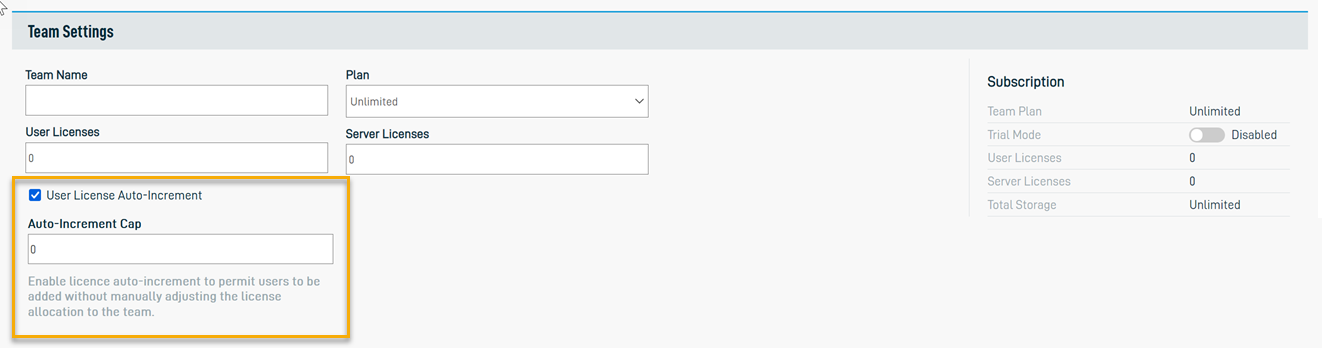
Previously, there was no mechanism for disabling or deleting Workplace Manager integrations with Autotask and Connectwise. Because there is sometimes a need to reset these integrations, we've added a Delete Configuration button to the Integration Configuration page. For more information about these integrations, please refer to Integrate with Autotask and Integrate with ConnectWise .
In this release, we've added conversion support for High Efficiency Image Format (HEIC) files, allowing you to preview them as thumbnails in Workplace. For more information about the file types we support for preview, please refer to Supported file types.
Changes
We've updated the look of the menu of options available to you when you click a public share badge. Formerly horizontal menus have been replaced with more traditional vertical ones.
Issue Resolutions
-
List pages exported from Workplace Manager to .csv or .xlsx format sometimes contained date formats that did not match the user's localization preferences. These reports, which can be created from most Workplace Manager lists, will now use the date format set in Manage your Workplace Manager user account
-
In some cases, the data displayed onscreen was not available in the exported files. In other cases, the data was ordered differently from the data onscreen. These issues have been corrected and exported .csv and .xlxs files now match the information in Workplace Manager exactly.
The Usage Summary widget in Workplace Manager did not accurately reflect IUL and disabled team information. The widget now operates as designed.
In some cases, the Workplace conversion of documents to .pdf was initiated on file preview rather than on file upload, resulting in a delay when previewing files. This has been corrected and all files are now added to the conversion queue on upload, thereby eliminating the preview delay.
The Public Shares interface did not display correctly when element labels were rendered in German. The layout has been adjusted to accommodate all languages.



