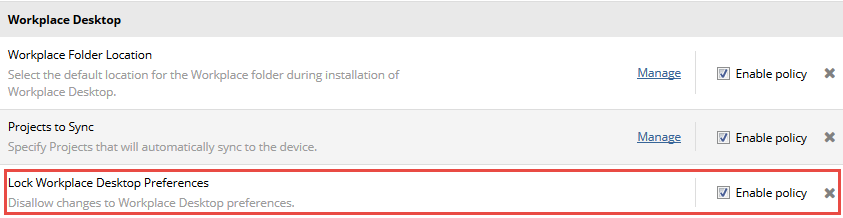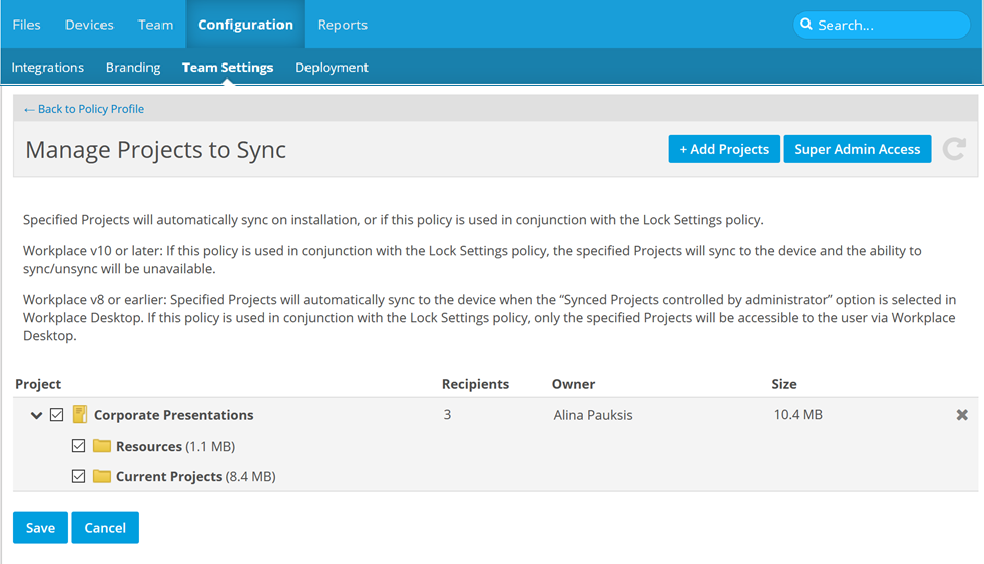May 2017
We're pleased and proud to announce the arrival of Workplace Server, along with some modifications to Workplace Desktop and Workplace Online in our combined 7.0 release
Workplace Server is a new component of the Autotask Workplace service. It makes all your files accessible through Workplace while retaining local, centralized data storage so that your data is also available via your local area network (LAN). The Workplace service keeps all data on your LAN accessible internally and in sync with Workplace.
Autotask Workplace Server offers the following benefits:
- Secure, real-time access to specified folders for users outside the LAN without the need for VPN.
- Secure and simple data replication of your data to dispersed servers without the need for VPN.
- Maximized sync speed between devices with minimized Internet bandwidth usage with LAN sync.
- Seamless file locking of supported files. When a file is locked via Workplace, the file is also locked on the server, and vice-versa.
- Designed and built to work in server environments
- Centralized management of all Workplace servers on the new Manage Servers page of Workplace Online.
- Automated alerts for Workplace Server status and sync errors through the new Server details page of Workplace Online.
For more information about how Workplace Server works and how it can work for you, please refer to About Workplace Server.
IMPORTANT If you are currently running Workplace Desktop as a service on one or more devices, we strongly recommend that you switch to Workplace Server to enjoy our full feature set and optimal results.
In this release, we're introducing two new Workplace service policies, administered through Policy Profiles in Workplace Online, as well as XML monitoring tools.
Lock Workplace Desktop Preferences
This policy allows administrators to lock down the configuration options in Workplace Desktop through policy profiles, offering greater control over sync preferences, backups, and networks settings for instances of Workplace Desktop. For more information, refer to Select Policies
This also allows for the Projects to Sync and Backup Folders policies to be applied after installation of Workplace Desktop.
Selective Sync
You can now choose to sync only subsets of a project to users via Policy Profiles in Workplace Online.
Previously, administrators could choose to add or remove complete projects. This new feature allows you to select only certain folders within a project to sync:
For more information, please refer to Manage Projects to Sync
Workplace Desktop 7.0 is required in order for user devices to connect to any Workplace servers in the team and to apply the policies described above. In addition, we've implemented the following new features:
Folder Sync available for all users
Until now, Folder Sync has been restricted to Administrators. With this release, all users will be able to access and utilize the Folder Sync tab. Note that users who are not Administrators are restricted to their operating system user profile.
XML Monitoring
The Workplace service now includes an .xml file that Autotask Endpoint Management can detect and use for monitoring purposes.
For more information on monitoring Workplace via Datto RMM, please refer to Integrate with Datto RMM.
We have updated the Create or edit a team page to support the creation of teams with Workplace Server licenses. In addition, we've also added a new Servers column to the list on the Teams page.