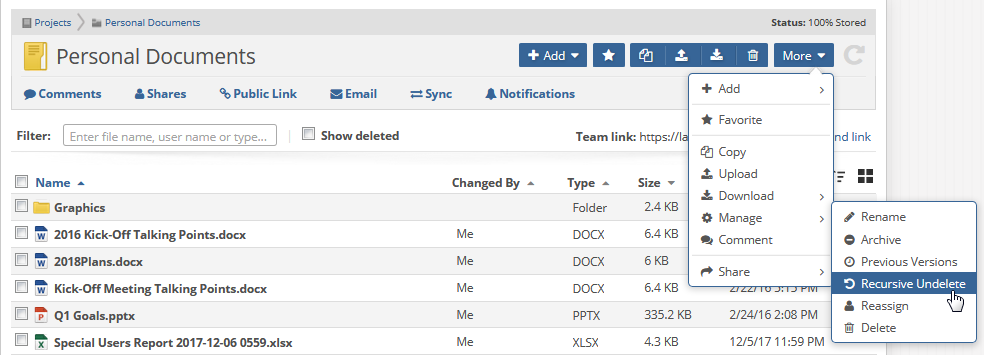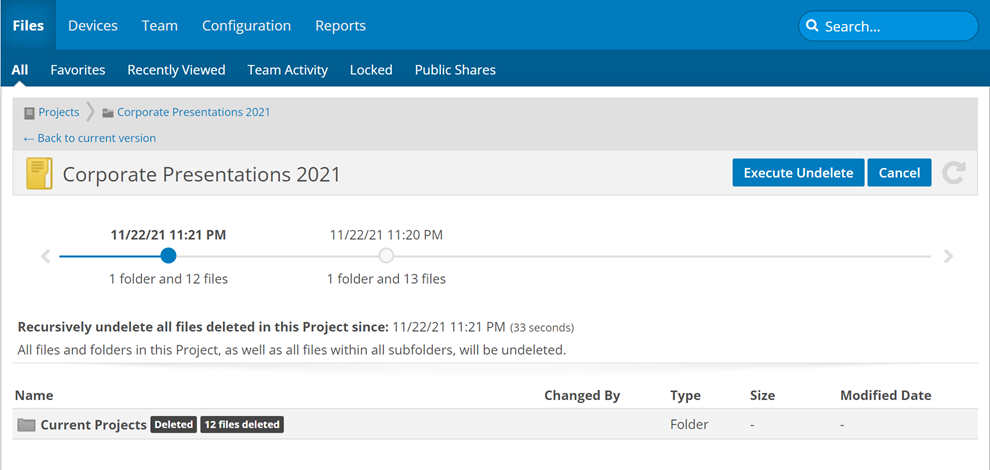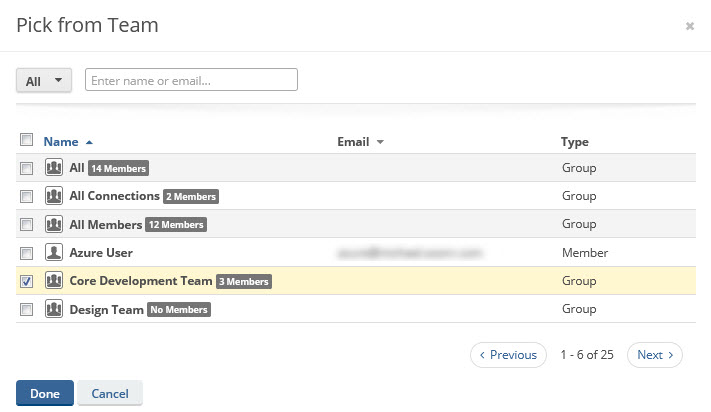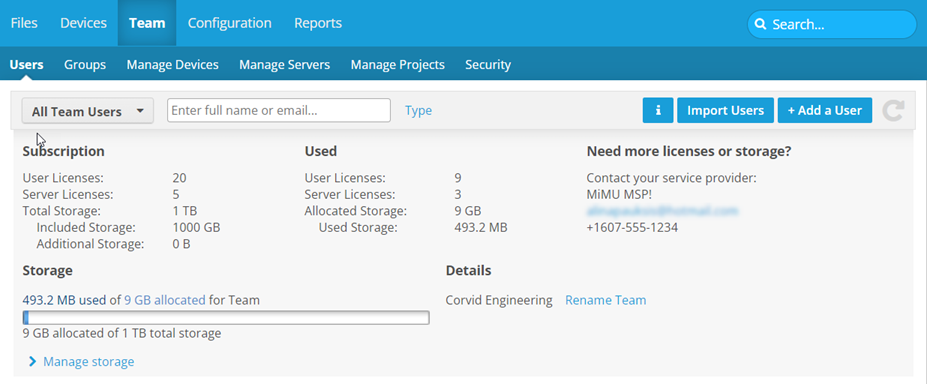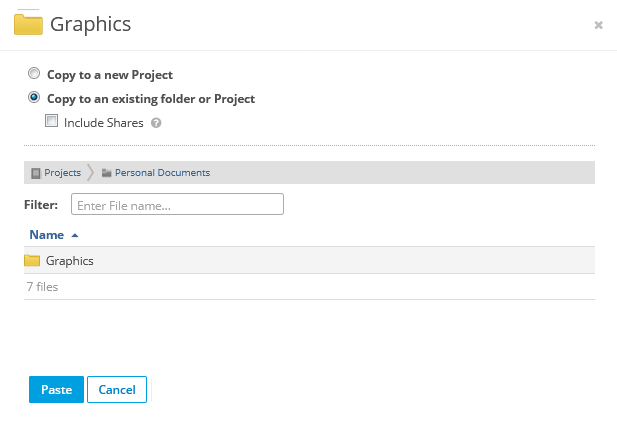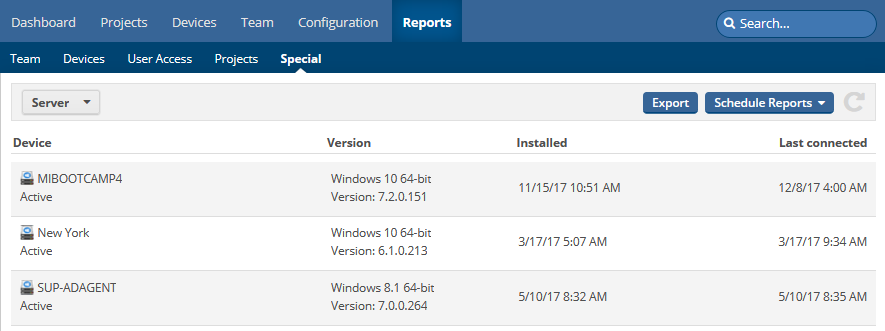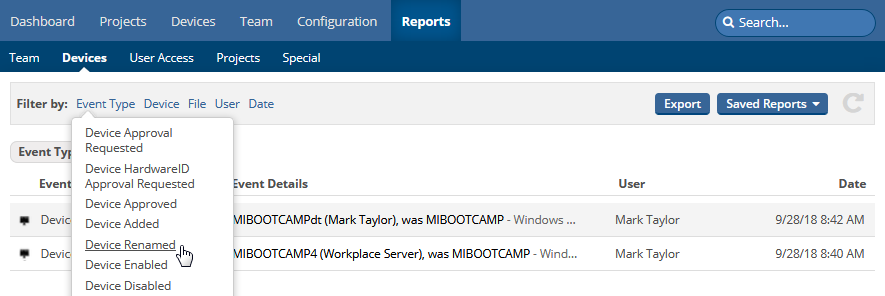2018.5 Service Update
October 24, 2018
We're pleased to announce our 2018.5 Service Update, which contains the following features, changes, and issue resolutions:
Password Strength Policy and Indicator
A new Password Strength policy has been added to Workplace Online
Rather than outdated approach using length, numbers, special characters, etc., this strength meter uses an algorithm to assess how long it would take to crack the password with a brute force attack, and uses that basis to generate a score. This ensures more secure passwords, further safeguarding your Workplace account.
When you activate your account or change your password, you'll see a new password strength meter:
For more information, please refer to Select Policies
Recursive Undelete
If files or folders have been mistakenly deleted in Workplace, you no longer have to undelete them individually. If you are the project owner or a Super Administrator, you now have access to the Recursive Undelete function, which allows you to apply a "mass undelete" to a folder, including deleted files within sub-folders, that will reinstate all files deleted since a specified time.
To use this function, navigate to the Project Detail or Folder Detail page in which you want to undelete items, click the More button, hover over Manage in the menu, and select Recursive Deletion.
Use the timeline to specify the date and time from which you would like to undo all deletions, and click Execute Undelete:
Exclude Groups from Sharing Policy
We've added a new policy that allows you to specify certain groups that will be hidden when users with that policy profile share an item. These groups are still available for administrative purposes.
For more information, please refer to Select Policies
Group User Count Shown with Group Name
The number of users in a group is now displayed next to the group name throughout the Workplace interface. Among other uses, this gives users a clear picture of how widely they are sharing an item.
License Summary for Administrators
To display the license summary area, click the  button at the top right of the page:
button at the top right of the page:
File Browser Interface Update
The file browser tree used to locate items when copying, moving, and performing other project item functions has been replaced with a list view which provides improved performance as well as the ability to sort and filter.
Restore Deleted Items
Deleted items are now available for selection in the Restore Files popup, making it easier to restore these items, especially when the backup path has been deleted. Icons next to deleted items appear in gray.
For more information about restoring files, refer to Device Detail.
Reports Enhancements
New Server Special Report
We've added a new special report in Workplace Online to make it easy to find information about all servers on a team:
New "Device Renamed" Report Event
We've updated the Workplace Online Devices report to include a new Device Renamed event. This allows you to identify and filter by this event:
"Overwrite Enabled" Column in Public Links Special Report
Following the addition of the overwrite feature in public links, we've now introduced a new column the Public Links special report to display this setting.
"Reverted" Event Improvements
The information related to project reverted events in Project reports has been expanded to include event-specific information:
For more information, please refer to Reports.
Logo Change
Workplace is now part of the Datto family of products! We've updated the logo in the upper left corner of the Workplace Manager interface, on the linked teams menu, and all email notifications originating from Workplace Manager. We've also updated the interface theme to reflect Datto's colors.
Security Level Terminology Changes
We've updated the security level names in Workplace Manager to reflect the functions associated with the roles. Administrator has been changed to Manager Administrator. Create & Modify is now Team Administrator. Read-Only remains the same.
For more information, please refer to Workplace Manager Access .
Welcome Email Policy Functionality Update
Restrict Welcome Emails to Admin policy has been renamed Suppress Welcome Emails. When this policy is enabled, welcome emails will not be automatically sent upon user creation. This is especially useful when you wish to configure the team, set up shares, deploy, and only then roll out training and activate user accounts.
You may always resend welcome emails from the User details pags, or from the right-click menu on the Users page.
Users Policy Category
To accommodate the new Exclude Groups from Sharing policy, we've added a Users category to our policies pages. The Restrict Unlock Override to Project Owner has also been moved into this section:
For more information, please refer to Select Policies
Offline Status Badge Color Change
The Offline status badge color has been changed from red to gray.
Interface Fixes
Several minor changes have been made to the Workplace interface
Policy Profiles Precedence Not Working as Expected
In the event that a user is a member of two groups with conflicting policy settings applied to those groups, the order of precedence of some policies has been amended to err on the side of a more secure environment. Remember you can easily see which policies are applied to a user or group on the User details, Connection Details, and Group details pages. Just click the Policy Profiles tab to see an overview of policies and which policy takes precedence.
Retain Older Autotask Contract
Previously, adding a new contract to Autotask resulted in zeroing out the old contract's values. Now, those values will be retained as well as added to the new contract.
No Active Directory Unavailable Email Sent when the Certificate Changed.
AD integration failed email not sent when the certificate was changed (LDAP Direct method only).
Device Approval Error Prompt when Already Approved
When clicking on Approve in the device approval email, if another admin has already approved, "The link is not valid" is shown. This has been corrected to tell you the device has already approved and by whom.
Copying to Deleted Folder Fails
Deleted items no longer will be shown in the Move or Copy (from) file browser view. You must first undelete the item.
Server Report Issue
Filtering by server with the Device filter in Workplace Reports did not display server devices. The issue has been corrected.
PDF View Search Does Not Work
When previewing a PDF in Workplace Online, the built-in search now functions correctly.
Active Directory Provisioning Applies Team Default
Team defaults (country, time zone, etc.) will now apply to accounts provisioned from Active Directory. For more information, please refer to Policy Defaults.
Unexpected Error when Undelete Not Possible
When undeleting an item would result in the project owner being over quota, an "unexpected error" was displayed. This scenario will now result in a clear error message explaining why the undelete can not be completed.