2023.8 Service Update
November 29, 2023
Release Notes
We're happy to bring you our 2023.8 Service Update. The stability of our service is always central to our development efforts. All service updates contain improvements related to that goal in addition to the updates listed below.
Features
Since Workplace event alerts are only available in-app or via email, it can be easy to miss important events, especially when any number of alerts might occur after normal business hours. Furthermore, remembering to both create and close tickets in another system is a time consuming and error-prone process.
If you use Autotask to track issues, our new API-based ticketing integration will radically reduce time spent on manual ticket creation, allow you to efficiently manage issues detected by Workplace, effectively capture the time spent working those issues, and provide more comprehensive metrics in Autotask.
The integration is simple to configure and works behind the scenes to track Workplace customer issues within the workflow process you've already established in Autotask. For more information on integration configuration, please refer to our Autotask Ticketing Integration topic.
With this release, we're pleased to deliver the ability to link your Workplace Manager account with KaseyaOne, the customer portal and central hub for all modules that belong to the Kaseya IT Complete portfolio. This feature is being released in preparation for our upcoming KaseyaOne Unified Login initiative, which will become the primary authentication method for your Workplace Manager account, and provide you with centralized user management and access control.
For detailed information about how to link your Workplace Manager account to KaseyaOne, please refer to Link your Workplace Manager account to KaseyaOne. For general information about our KaseyaOne integration, including how to enable it, refer to The KaseyaOne Integration.
Enhancements & changes
Until now, device deployment approval alerts that required your intervention were only delivered in the form of emails. In the interest of streamlining the deployment process, we've added in-app notifications for these events. You'll find them in the Notifications section of your Dashboard. The notification offers two options: Reject and View Details. If you click View Details, the team's Deployment page will open, allowing you to approve the device.
And remember...the notification indicator at the top of your Workplace Manager window shows the number of unread notifications you have and also gives you access to your notification list. Just click the notification icon to view a dropdown list of your notifications: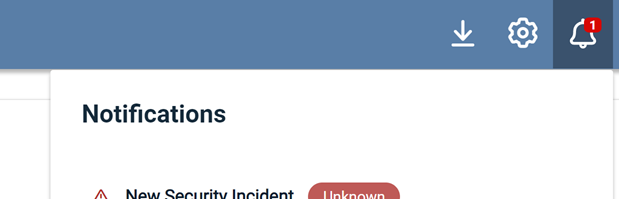
We've made some small changes to some components of our PII Scan and Summary release, including the following:
-
The interface now displays the full name of all PII types in place of abbreviations (e.g. Social Security Number rather than SSN)
-
We've made some enhancements to the display of some elements.
-
We've optimized data retrieval processes to improve efficiency.
-
We have detected some minor functional issues and have made the necessary corrections.
The filter functionality available on the Teams, Users, and Devices list pages has been streamlined. Only one dynamic field is used for filtering now:
- To filter the list, type in the filter field and press Enter, or click in the filter field and select a filter type, then select a filter value from the available options or enter a filter value. You can add as many filters as you wish.
- To remove the a filter, click the x associated with the filter.
Fixes
In addition to the issue resolutions listed below, we continue to make minor adjustments to the interface and implement general enhancements to improve security, stability, performance, and your overall end-user experience. In particular, this release includes the implementation of a security update that addresses a potential vulnerability identified by a developer security platform and a series of small visual and functional corrections.
We've updated some elements of our user interface in Workplace Manager to support our efforts to present a common look and feel with the entire KaseyaOne product suite.
For the sake of clarity, we've added a validation message to the Workplace app Network tab indicating that the minimum upload/download speed is 1000k/second.
The Authentication Domain field in the Active Directory integration configuration form accepted entries in an invalid format. To address this issue, we have introduced formatting checks for this field.



